About the author call_made
Matej Lancaric
A true mobile marketing enthusiast currently working as a UA consultant.

JournalReports 52 Matej Lancaric January 5
Actions speak louder than words. Doing is always better than showing. Don’t talk about buying your wife flowers. Buy them.
It’s the same with playable ads. Why show what your game is about when you can get people to play it? Video ads get boring too, and playable ads can add some spice to your UA campaigns. For the unfamiliar, playable ads are minigames that give users a brief glimpse of what your game looks like.
Here’s everything you need to know about them.
More: How to Create Playables
Playable ads used to be developed by ad networks for advertisers. However, advertisers didn’t have the control to test or experiment with different creatives. Now, there are a lot of drag-and-drop tools that make it easy to develop. Alternatively, you can also easily produce them with a little bit of coding and elbow grease.
Playable ads gained popularity in 2010 and eventually became mainstream-ish by 2018. Although the concept of playable ads is widely known, only 7% of mobile gaming app advertisers utilize it today. More specifically, playable ads are only used in 1% of RPG ads, 13% in Hypercasual, and 9% in shooting games.
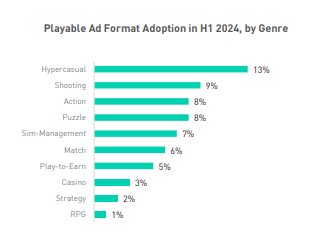
Source: Mintegral, State of Games Media Buying 2024
Playable ads add variety to your UA campaigns. With so much access to creative tools to produce them, it’s a no-brainer to add them to your creative mix for testing. Here are a few more reasons why you should play around with them:
They’re super engaging, especially when compared directly to static or video ads. Playable ads drive 27x higher conversion rates than banner ads. In comparison, video drives 23x. More engaging means more memorable and almost impossible to ignore.
They’re cost-friendly to run. On Android, playables are one of the cheapest to run on ($0.60) and run at less than half the cost of native ads ($1.22).
You can work with good data. I’ll cover this more later, but you can test things like if letting users win will drive more conversions or measure how quickly users engage with your ad. These customizations can help you fine-tune
There are five simple parts to a playable ad.
Here are a few examples of what playable ads look like:
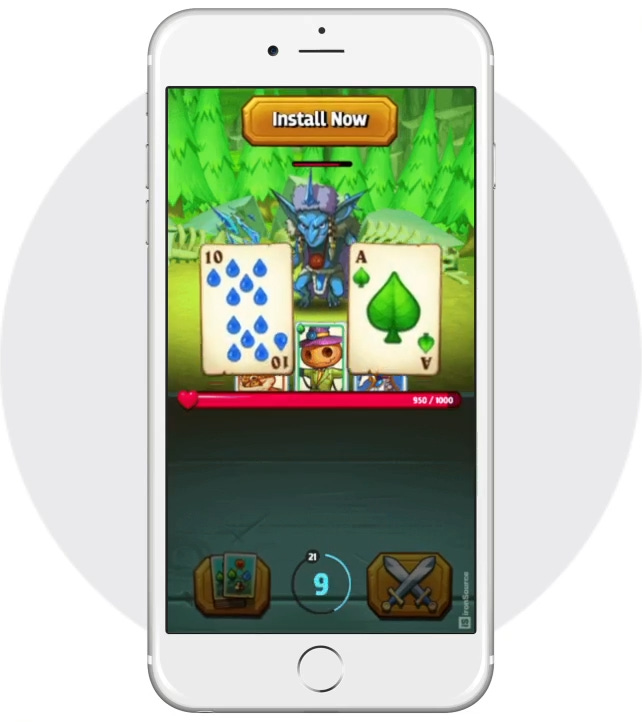
https://www.is.com/community/blog/the-what-how-and-why-of-playable-ads
https://youtube.com/watch?v=O7HAAjC7GMw%3Ffeature%3Doembed
https://youtube.com/watch?v=qoEeesY-sEA%3Ffeature%3Doembed
https://youtube.com/watch?v=boDOe31a8Rg%3Ffeature%3Doembed
https://youtube.com/watch?v=XohsPeYp6Oc%3Ffeature%3Doembed
Playables are not only for gaming. Shopping, fitness, finance, and travel apps use them too. Temu has a minigame where users play a match game to unlock a discount. Dating apps will let you create a profile. Or fitness app can let you select your workout goals. It’s becoming more widely adopted across all app categories, but we’ll try to stick to gaming in this guide.
There are two versions of playable ads:
The video format is easier to produce and may be lighter weight, but the HTML5 version is often more visually appealing and accurate to the product.
Playable ads are programmed with HTML5, CSS, and Javascript, all of which play unique and distinct roles.
HTML5 (HyperText Markup Language 5) is used for:
JavaScript is used for:
Specifics + validation
It’s important to mention that each ad network has its own requirements. For example, they specify how the package must be wrapped, and the Call-to-Action (CTA) needs to be implemented specifically in the JavaScript code for each playable ad. Additionally, some ad networks, like Mintegral, require special JavaScript calls. For instance, the playable ad must explicitly signal (via a JavaScript function) when the game ends.
Another key aspect is the validation process. To put it dramatically, it’s often comparable to uploading an app to an app store. There are a number of documented requirements, but the playable ad usually needs to pass an automated validation process first, followed by a manual review by a person to ensure compliance.
For more details, you might find this helpful: Mintegral has well-documented requirements (specific to their platform). You can check them here:
https://www.mindworks-creative.com/review/doc
Non-programmers can easily create playable ads using drag-and-drop tools, like ADS Kit and 2DKit, without any coding knowledge. Alternatively, you can hire mobile ad developers to build custom ads for you.
At the moment, 2DKit is probably the best self-creation tool that has built-in visual scripting. They make it easy to export to the most popular ad networks. Luckily there’s a wealth of good YouTube tutorials on how to use the platform as well. Playablemaker and ADS Kit are strong competitors that have solid UI that caters to more non-coders.Although many things in 2DKit can be achieved using drag-and-drop (D&D), it’s highly unlikely that you won’t need to use scripts (JavaScript) to achieve the desired effects. It’s similar to Unity—while it’s possible to work without scripting, in reality, you’ll almost always end up needing to write code. So, one way or another, you’re back to coding.
Playable ad weight directly impacts loading speed and user experience. It’s crucial to factor in platform limitations, as some cap ad file sizes at 5MB, others at 10MB. Each platform’s requirements must be reviewed individually for optimal ad placement.
Applovin
Meta (Facebook) Ads
Facebook allows you to upload a HTML5 or zip file of your playable ads for Android and iOS placements. Meta offers a partner directory for agencies and companies that help create them as well. You can read more about the specs here.
<div id=”fb-root”></div>
<script async=”1″ defer=”1″ crossorigin=”anonymous” src=”https://connect.facebook.net/en_US/sdk.js#xfbml=1&version=v21.0″></script><div class=”fb-post” data-href=”https://www.facebook.com/PlayableAd-1/videos/408666579700148/?idorvanity=686575848404578″ data-width=”552″><blockquote cite=”https://graph.facebook.com/PlayableAd-1/videos/408666579700148/?idorvanity=686575848404578″ class=”fb-xfbml-parse-ignore”>Posted by <a href=”#” role=”button”>PlayableAd-1</a> on <a href=”https://graph.facebook.com/PlayableAd-1/videos/408666579700148/?idorvanity=686575848404578″>Tuesday, March 5, 2019</a></blockquote></div>
NOTE TO MATEJ: Here’s the URL of Facebook’s example, the embed code is above
Google Ads
You can create HTML5 playable ads for App Campaigns on Google. You can build your own playable ad using Google Web Designer, although there are better 3rd-party tools out there. AMPHTML assets are not supported at the moment. And they are no eligible to serve on App Campaigns for pre-registration and App Campaigns for engagement. Here are detailed instructions on how to upload your HTML5 assets on Google Ads.
Unity Ads
Unity’s ad network allows for HMTL5 playable ads. If you’re using Unity’s game engine, you can create playable ads with your own assets, but there are way better tools out there. When it comes to Unity, we need to mention Luna, a costly tool that helps create HTML5-compatible playables (it’s integrated with Unity: Luna Labs Docs). However, Unity itself has significant limitations, such as a strict 5MB size limit. While Unity offers a Web Build feature using WebGL, it’s not suitable for playable ads because the resulting package is enormous and relies heavily on external assets.
Additionally, for playable ads, all assets must be embedded directly into the HTML file. This means all graphical and audio assets are converted to Base64, inflating the file size by approximately 1.3 times. This can make it even more challenging to stay within the size limits required for playable ads.
Snapchat Ads
Snapchat offers playable ads via its Snap Ad format. File size limitations exist, but Snapchat works with developers to ensure quick loading for minimal disruption in the user experience. You can read more about their specs here.
TikTok Playable Ads
TikTok encourages advertisers to experiment with playables. And like the other guys, they accept HTML5 playable ads with a file size under 5MB to improve performance and loading speeds. TikTok audience have one of the least forgiving attention spans, so this would be a real test for your engagement metrics. You can read more here.
Vungle, IronSource, AppLovin, Mintegral:
These three ad networks, along with most others, also allow playables, but with their own small differences in specifications.
PlayableMaker.com shared their ad network comparison, and it clearly shows ua managers are interested in building for all of them, when they have the options to do so.

Chasing surface-level metrics leads to short-term gains. Focusing on long-term metrics and testing them over time drives sustainable UA. Set up in-ad events to track player behavior and fine-tune your playable ads. And like in all things UA, you need to test your creatives to see what drives the best results. Here are the no-bullshit metrics to look at.
Engagement Rate (ER): percentage of users who play the playable ad
(Total Engagements / Total Impressions ) x 100
Click-through rate (CTR): percentage of users who click on the ad in proportion to the number of users who viewed
(Clicks/Impressions) x 100
Conversion Rate (CVR): percentage of users who completed the call-to-action
(Conversions/Clicks) x 100
Impressions per mille (IPM): how many conversions per 1,000 impressions
(Conversions/Impressions) x 1000
Completion rate: how many users finished playing the ad. This indicates how good the ad is at engaging the user and holding their attention.
(Users who finished the ad / total users who started the ad) x 100
Dropouts: how many users closed the ad before finishing playing. This can suggest issues with the creative, design, or length.
Total users who started the ad – users who finished the ad
Time to Engage (TTE): how long it took users to interact with the ad. This shows if the ad starts off strong and makes a good impression or not.
% win CTR: how many players won the playable ad and clicked through to the store. A high win CTR means you should continue letting players win and vice versa.
(user who won the playable ad and click through / total users who won the ad ) x 100
% lose CTR: how many players lost the playable ad and clicked through to the store
(users who lost and clicked through / total users who lost) x 100
Keep gameplay simple. Users should immediately understand how to interact with the ad. You’ve got only seconds to hook new players. Add a challenge for a sense of reward, but don’t overcomplicate it. For hypercasual games, keep it under 15 seconds, and under 28 seconds for more complicated games.
Make it visually striking. The art style should match the app and grab attention. Make sure players instantly recognize the game genre, so they understand the mechanics and jump in fast.
Let players win, but test the data first. Use clear visual cues like pointers, arrows, circles, and fingers to show the winning move. And when they win, make them feel good about it. Sparkle confetti or make it rain coins. Make the player feel good. Start here, then test your hypothesis by measuring %win and %lose CTR.
Combine playables with other ad formats. Consider showing a playable after a triple-page ad or after a short video.
Show progress with visual progress bars, racking up points, leaderboards, or cues that indicate milestones motivate users to complete the game. The psychology of points systems, is one that mobile games take advantage of all the time, so why not use it here?
End with action. Make the next step crystal clear—whether it’s a download, sign-up, or click-through—and ensure every interaction drives toward that goal.
Think long-term. Avoid showing a rare or irrelevant game mechanic (looking at you, Gardenscapes). You want installs, but you also want engaged, long-term users. Don’t trick them into playing a game it’s not. High uninstall rates could ultimately hurt your ASO rankings.
AB test
Sure playables are expensive to ABtest, but with no code tools you can create 3-4 variations of one ad and test it on small scale before going full custom playable frenzy
The last thing you want is to be considered shovelware. Here are costly mistakes to avoid:
One of the oldest plays in the book is to ask players to “play your game” but just send you to the App Store as soon as you click on it. Some ads have fake close (x) buttons or tiny ones that make you accidentally click through to the app store to boost CTR metrics. Don’t be Gardenscapes.
This goes without saying, but don’t stress about making elaborate playable ads if your game is shit. Even worse, don’t mislead people into thinking your game is something it’s not.
Unless you have an unlimited budget, it’s not worth investing in developing playable ads for apps with small audiences. Unless you use no-code tools where you can create lots of playables easily and ABtest before making a decision to go full on custom playables.
https://api.playable-ads.store/data/foe-1/index.htmlhttps://api.playable-ads.store/data/food-stylist-2-santorini/index.html
https://api.playable-ads.store/data/toon-riders-1/index.htmlhttps://api.playable-ads.store/data/panzer-1/index.html
First Interaction – Set Up Your Defense:
Players are prompted to place two of their heroes, each with unique abilities, along a pathway leading to the village.
Visual Cues: Tap to place heroes and set up defenses along the path.
Narrator Text: “Position your heroes to block the enemy’s path and activate their magic!”
Second Interaction – Face the First Wave:
The first wave of enemies starts descending from the top of the screen. Players tap to activate each hero’s special ability, like Zeus casting lights to slow down and damage enemies.
Visual Cues: A glowing tap prompt on each hero to activate abilities.
Narrator Text: “Unleash powerful spells to clear the enemies! Tap to cast meteors and slow the horde.”
Third Interaction – Collect Rewards and Upgrade Heroes:
After surviving the first wave, players collect rewards (coins or hero XP) dropped by defeated enemies. They’re prompted to use these rewards to upgrade one of the heroes, unlocking a stronger spell or boosting damage.
Visual Cues: Tap to collect coins and then tap the upgrade icon to enhance hero abilities.
Narrator Text: “Upgrade your heroes to unlock devastating spells!”
Fourth Interaction – Face a Challenging Wave with Upgraded Heroes:
With upgraded powers, a larger and stronger wave of enemies approaches. Players can tap to activate the heroes’ newly enhanced abilities, experiencing increased damage and stunning effects as their heroes unleash the upgraded spells.
Visual Cues: Tap to unleash stronger, visually intense abilities, like meteors and ice blasts that clear large groups.
Narrator Text: “Fight back with enhanced powers and protect the realm!”
Call to Action:
End with a dramatic scene of the heroes standing victorious as the village is safe once again.
Text Overlay: “Collect heroes, upgrade spells, and defend the realm! Download AFK Magic TD now and unleash the magic within!”
Try to avoid:
Try to achieve:
Try to avoid:
Try to achieve:
Try to avoid:
Try to achieve:
Try to avoid:
Try to achieve:
Try to avoid:
Try to achieve:
About the author call_made
A true mobile marketing enthusiast currently working as a UA consultant.
Please login or subscribe to continue.
No account? Register | Lost password
✖✖
Are you sure you want to cancel your subscription? You will lose your Premium access and stored playlists.
✖