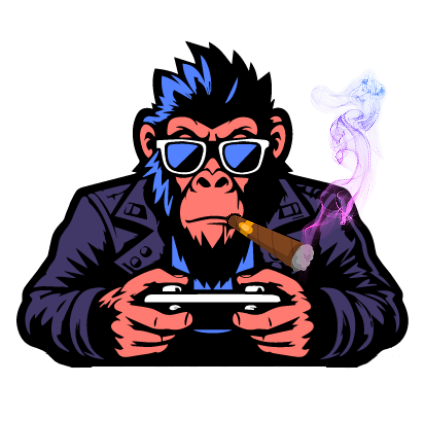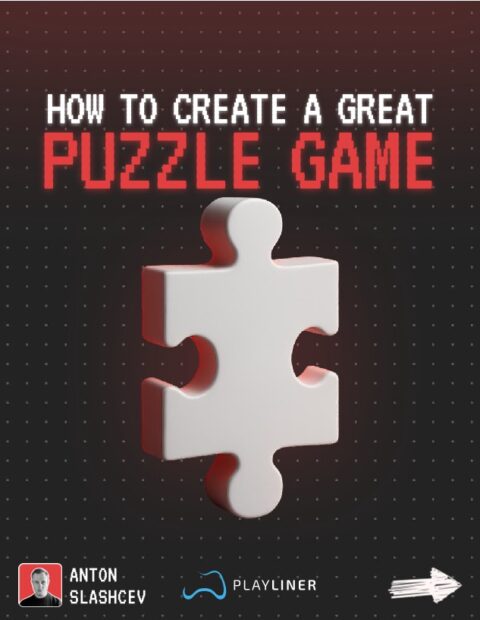How to Leverage AI in ASO?
Journal 43 Peter Fodor December 4

It’s hard to imagine AppAgent’s daily processes without a touch of AI “magic”. ✨
Why? Because automating repetitive tasks gives our team the freedom to dive deeper into the strategic and creative work that no machine can replace. From refining keyword research to uncovering performance insights, AI serves as a powerful enhancer-saving time and sharpening our focus on the big picture.
Here’s a “day in the life” of AppAgent ASO Manager, Tatiana Vasylieva, to see how AI seamlessly integrates into each step of her process, elevating expertise while keeping the human touch at the heart of everything we do.
AI Morning Routine: Catching Up on Industry News and Project Updates
If you’re hungry for knowledge and have FOMO you’ll miss important stuff, AI can help.
Staying informed used to be time-consuming, requiring us to sift through algorithm changes, updates from Google and Apple, and industry insights from countless sources.
To streamline this, we developed an AI-driven news hub within Slack that automatically gathers, filters, and summarizes the most relevant updates from newsletters, LinkedIn, blogs, and more.
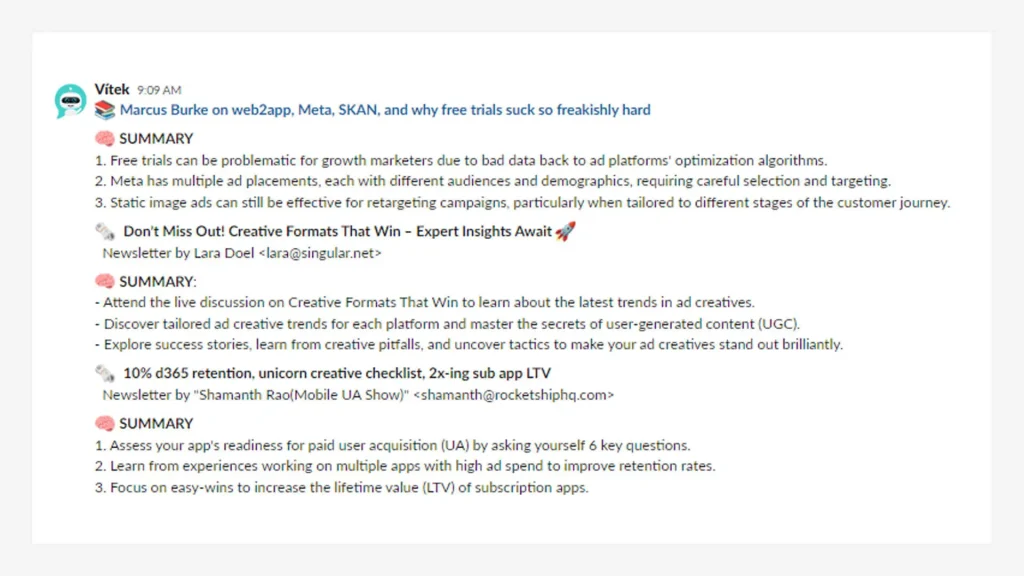
Here’s How It Works (and How You Can Do It Too):
We use a combination of BigQuery and Keboola to pull in content, based on keywords and topics, ChatGPT to summarize and extract key insights, and Zapier to push the resulting report directly into Slack. Here’s a step-by-step guide to creating a similar setup:
- Identify Your Sources: Focus on relevant news sources like industry newsletters and blogs.
- Set Up Data Collection: Use tools like BigQuery or Keboola to gather content based on selected keywords. These tools automate searches and gather content without manual effort.
- Summarize with AI: Train a custom ChatGPT to distill articles into concise, actionable summaries.
- Automate Delivery: Connect these tools to Slack with Zapier for daily updates.
By streamlining the news feed, we save hours while keeping everyone aligned with the latest industry developments. This setup is an efficient, replicable way to manage information overload.
Late Morning Check-In: Staying on Top of Projects
For project managers, staying updated on project statuses, timelines, team assignments, and even project economics is essential. That’s where our custom-trained ChatGPT assistant, Mr. Deniso (named after his founder at AppAgent), steps in as a game-changer.
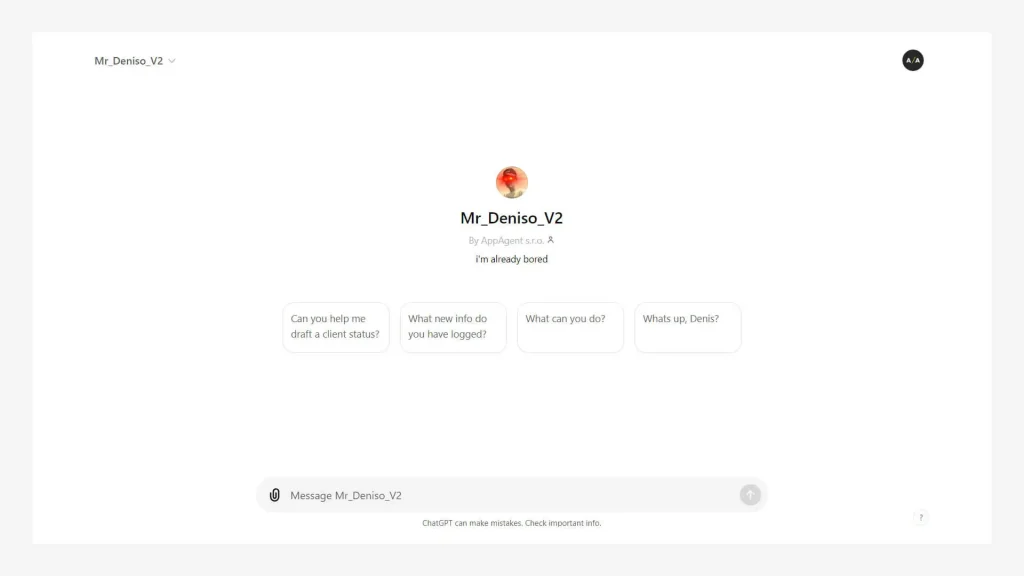
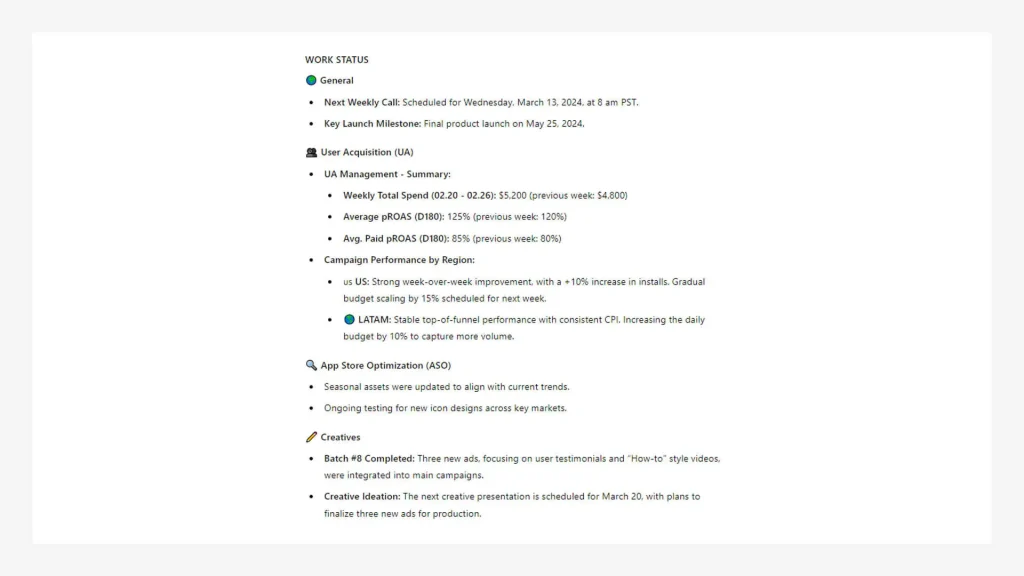
Think of Mr. Deniso as our 🤖 junior project manager. By feeding him essential project data like timelines, budgets, and resource allocations, he delivers quick, structured overviews of project progress, bottlenecks, resource utilization, budget tracking, and profitability. These overviews are professional, easy to share with stakeholders, and allow project managers to focus on high-impact work.
How We Built Mr. Deniso (and How You Can Too):
We trained a custom ChatGPT with specific prompts and workflows that allow him to interpret and format project data meaningfully.
- Gather Relevant Data: Collect essential project details – status updates, timelines, team assignments, tracked hours, budget info, and key milestones – regularly.
- Set Up Data Feeds: Use tools like Google Sheets, Airtable, or project management platforms (like Asana or ClickUp) to feed structured data into ChatGPT.
- Train the AI with Targeted Prompts: Create custom prompts that guide ChatGPT in summarizing and organizing the data as you like.
- Automate the Process: Integrate with Slack to ensure consistent updates.
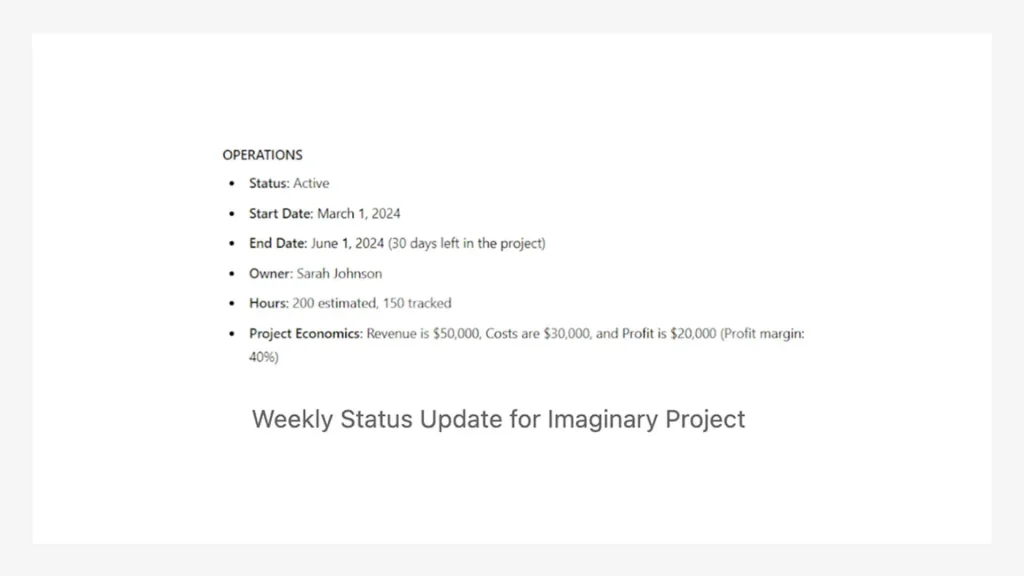
Midday Momentum: Turning User Feedback into Actionable Insights
While ChatGPT is often praised for its use in keyword research and metadata optimization, let’s explore another powerful application: analyzing user reviews to uncover actionable insights.
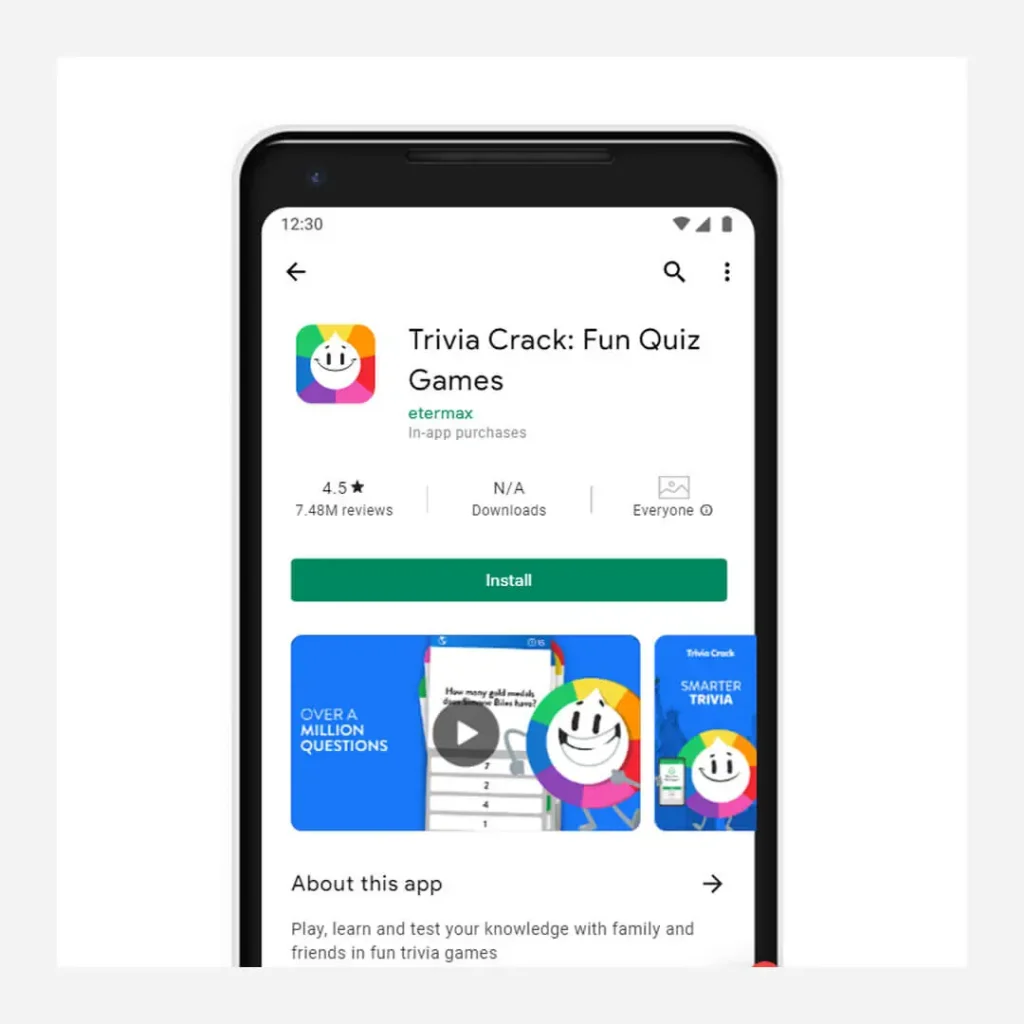
For popular games like Trivia Crack – which has over 7 million reviews on Android in the U.S. alone – manually sifting through user reviews would be overwhelming.
To tackle this challenge, we pull data from AppTweak and feed it into ChatGPT using a structured framework. This setup categorizes reviews into positives, negatives, and feature requests, allowing us to quickly understand user needs, spot improvement areas, and prioritize new features.
Check out our growth case study on Trivia Crack to see how we used these insights to enhance the player experience.
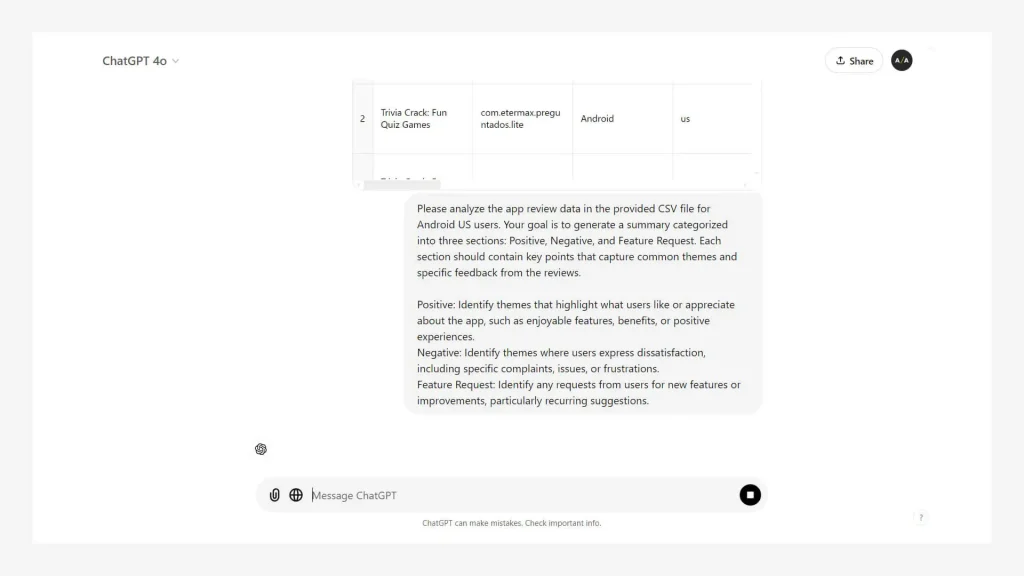
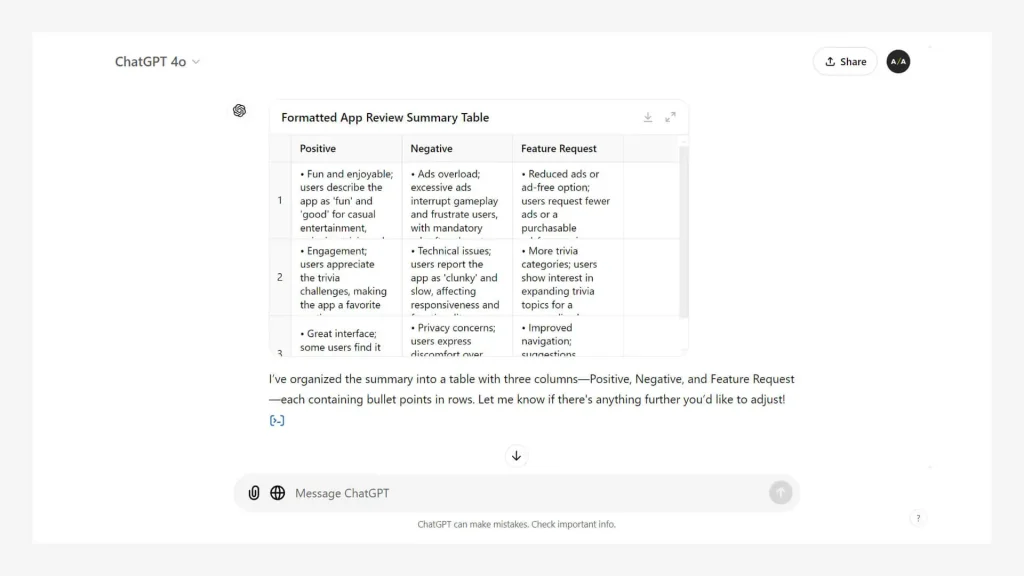
Once we have these insights, we use them to inform our conversion rate optimization (CRO) and creative strategies. For example, if users frequently request a particular feature, we can prioritize it in development and promote it in our creatives, knowing it resonates with the audience. Similarly, insights into common pain points help us tailor messaging and visuals to address those challenges proactively, boosting user engagement and satisfaction.
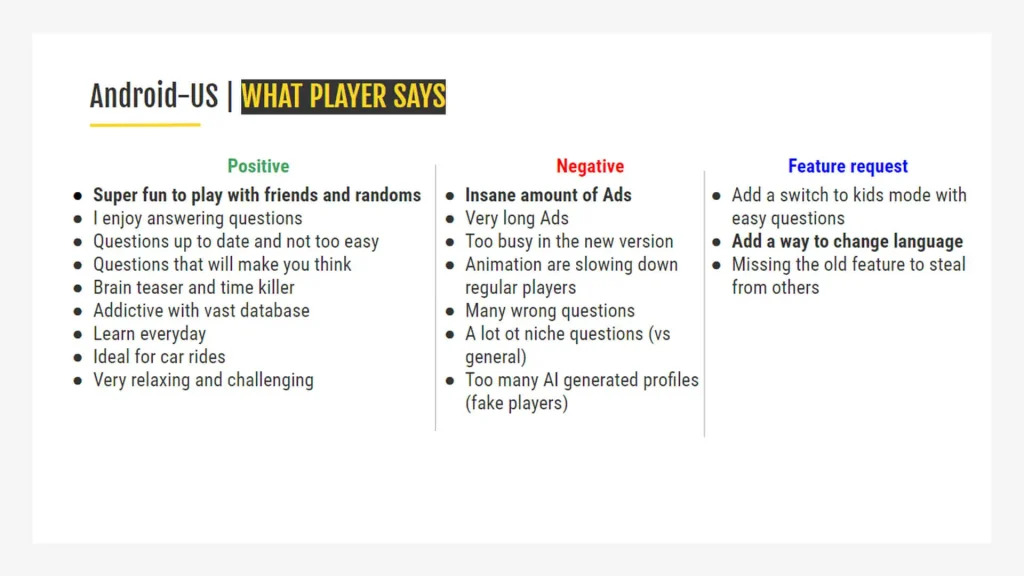
To take this even further, we can prompt ChatGPT to generate hypotheses for CRO or creative concepts based on the needs uncovered in the review analysis. This might include specific suggestions for ad messaging, A/B test ideas, or targeted design elements, providing a strong foundation for our CRO strategy.
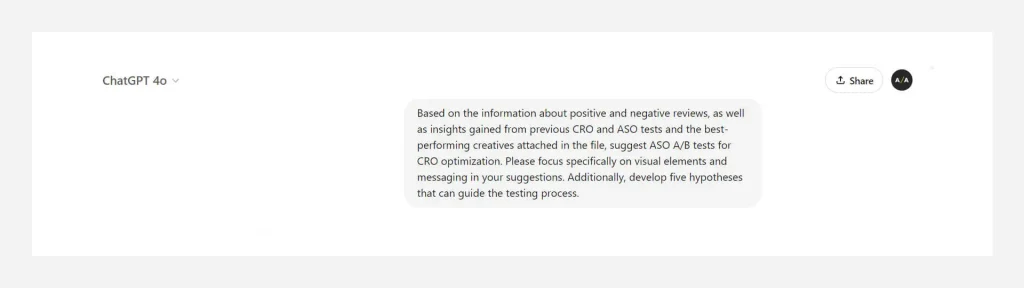
Below is an example of the outcome you can expect to receive. It’s not perfect, but it provides useful directions that can be refined in the final CRO hypothesis.
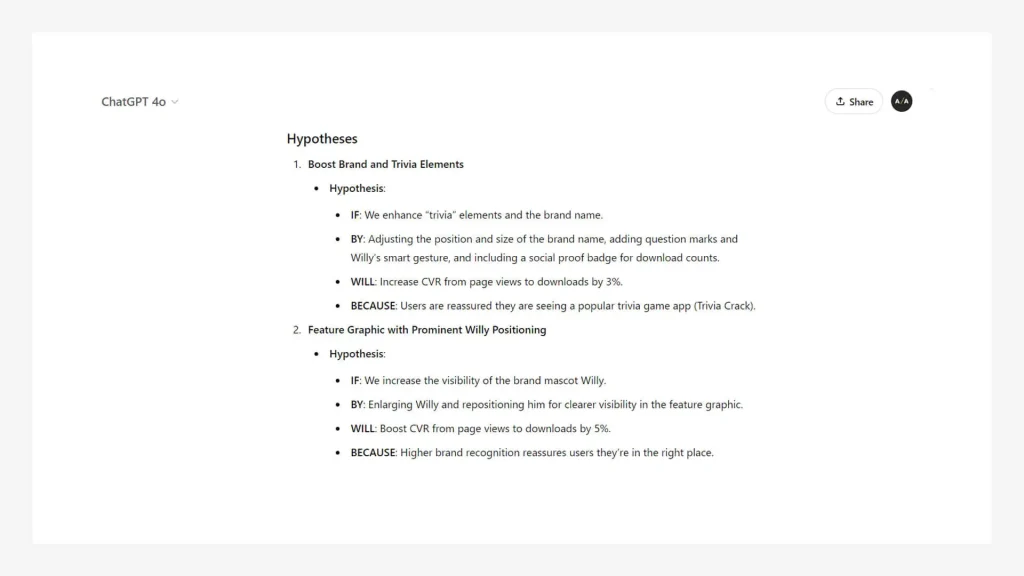
However, don’t forget to review AI-generated suggestions carefully, as tools like ChatGPT can sometimes “hallucinate” and provide erroneous information.
Late Afternoon Power-Up: ASO Insights for New Projects
One of our most valuable tools for ASO onboarding is the AI App Quicklook, which uses AI algorithms to gather, consolidate, and interpret insights from platforms like AppTweak, Apptica, Meta Ads Library, and Sensor Tower. Automating data extraction and analysis generates a comprehensive, up-to-date snapshot of an app’s performance, making the insights instantly actionable for our team.
The AI App Quicklook delivers a comprehensive view of essential metrics:
- Creative Performance: Evaluates visuals and messaging that drive user engagement.
- ASO A/B Testing History: Summarizes past tests to reveal effective strategies for visibility.
- Competitive Landscape: Analyzes competitors’ app store strategies, including keywords and rankings.
- Downloads by GEO and OS: Breaks down downloads by location and operating system to identify key markets.
- Category Ranking & In-App Events: Tracks category performance and promotional events impacting engagement.
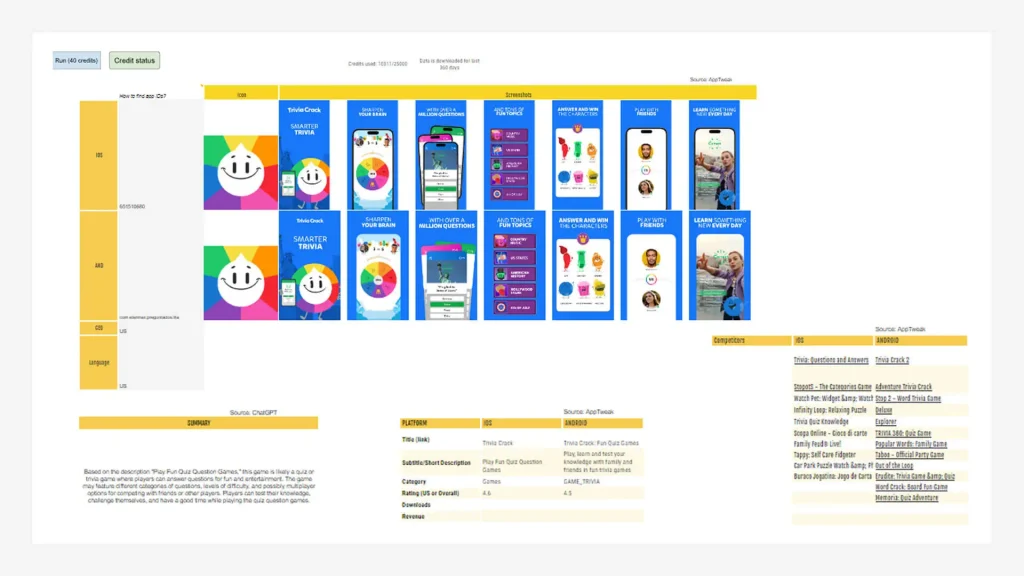
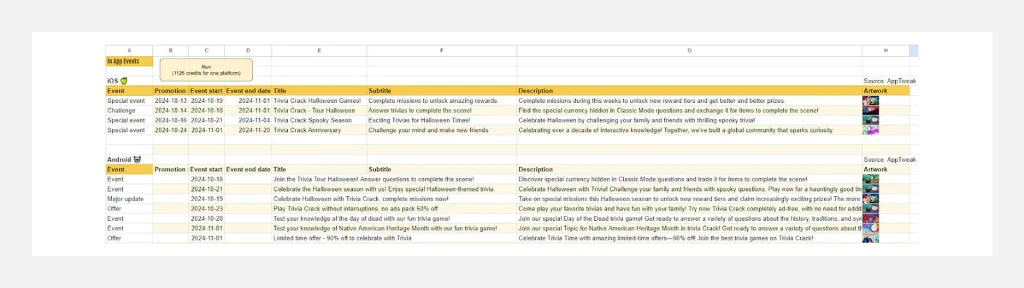
Final Word
From morning to late afternoon, AI plays a vital role in optimizing our workflows – whether it’s keeping us informed, managing projects, or turning user feedback into actionable strategies. With AI handling routine tasks and structured processes in place, our team can concentrate on strategic, high-impact work that truly benefits our clients. AI may automate the repetitive, but it’s our team’s expertise and insight that bring real value to every project.