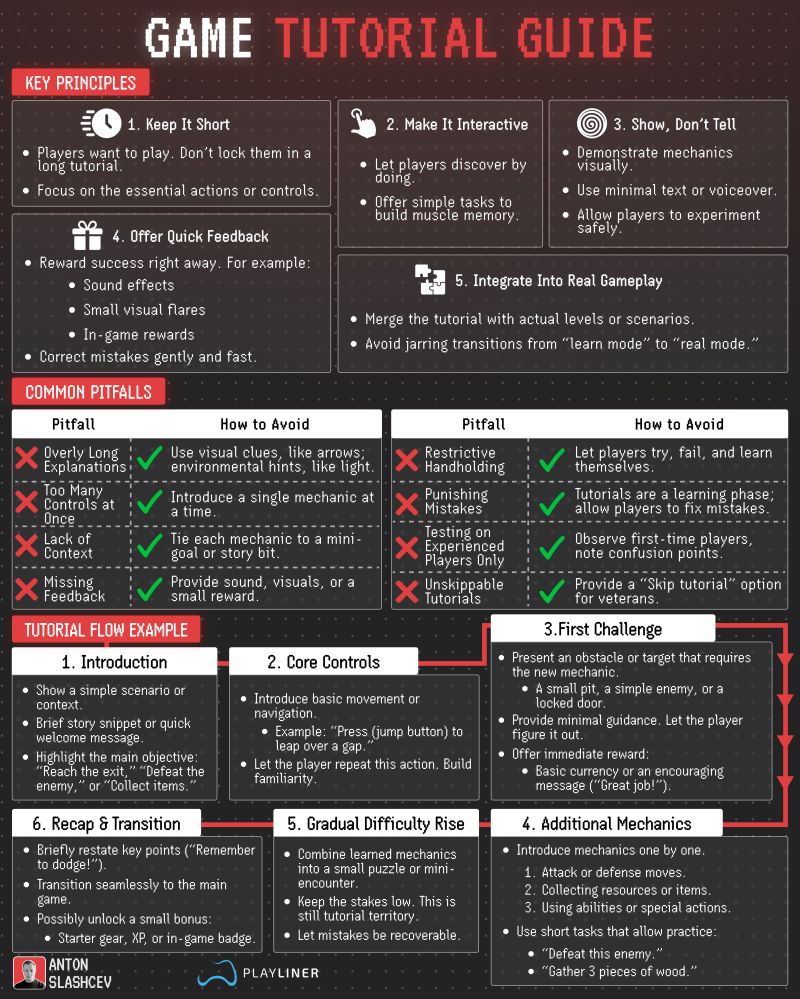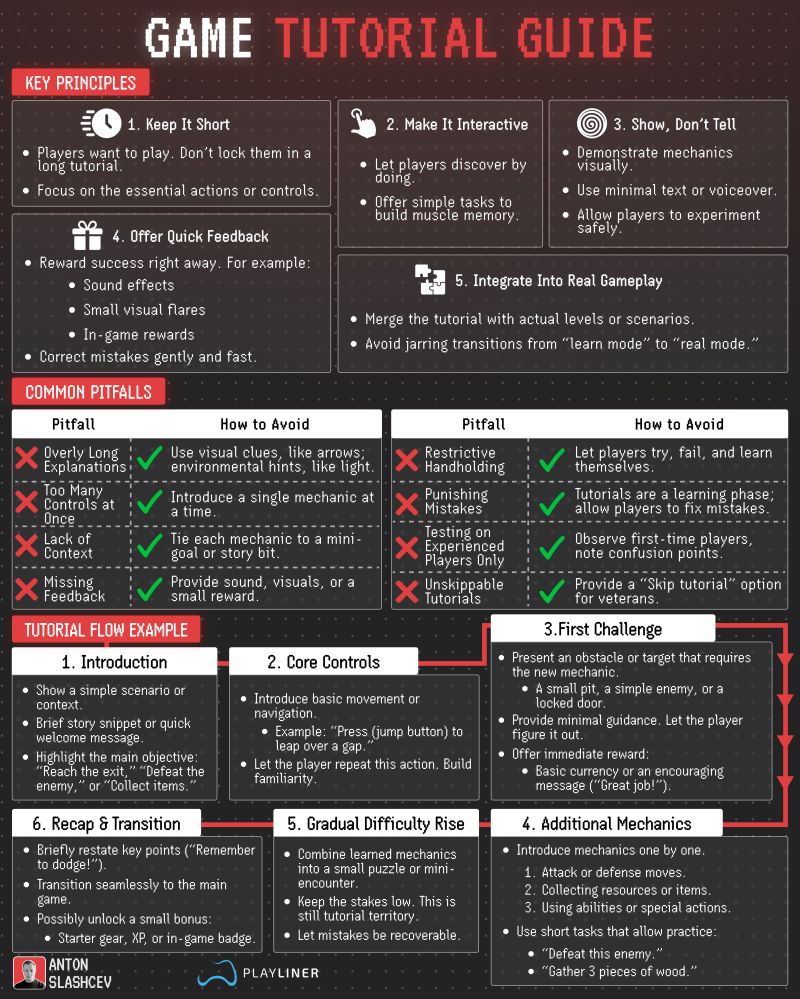
Game tutorials can make or break the player experience.
1️⃣ Keep it short
• Players want to play, not sit through walls of text.
• Focus only on essential actions or controls.
2️⃣ Make it interactive
• Let players learn by doing, not just watching.
• Use simple tasks to build muscle memory.
3️⃣ Show, don’t tell
• Demonstrate mechanics visually.
• Use minimal text or voiceover.
• Let players experiment safely.
4️⃣ Offer quick feedback
• Reward success with sound effects, visual cues, or in-game rewards.
• Correct mistakes gently and immediately.
5️⃣ Integrate into real gameplay
• Merge tutorials with actual levels or scenarios.
• Avoid jarring transitions from “learning mode” to the real game.
And avoid these common pitfalls:
❌ Over-explaining
✅ Use visual cues like arrows or lighting instead of long text.
❌ Too many controls at once
✅ Introduce mechanics one by one.
❌ Restrictive handholding
✅ Let players try, fail, and learn on their own.
❌ Punishing mistakes
✅ Tutorials should allow players to recover and fix errors.
A good tutorial should feel like part of the game, not a separate chore.