About the author call_made
Matej Lancaric
A true mobile marketing enthusiast currently working as a UA consultant.

Journal 40 Matej Lancaric November 19

Your app listing is your home base. Think of it as if you were running a restaurant. Even if you served the most f*ckin delicious kebabs on the planet, no one would want to step foot into your store if your signs are falling apart, you have terrible Google reviews, and your windows look like they haven’t been cleaned in decades.
•Every successful app has a great app store page. No exceptions.
•Is ASO the only thing you need to pay attention to? Absolutely no.
•Is ASO going to save your game or app and help you get millions of organic installs? Most probably, no.
ASO is the ongoing process of maneuvering your way to the top of the search results of different app stores. The higher you show up, the more people will see your app, trust it, and install it.
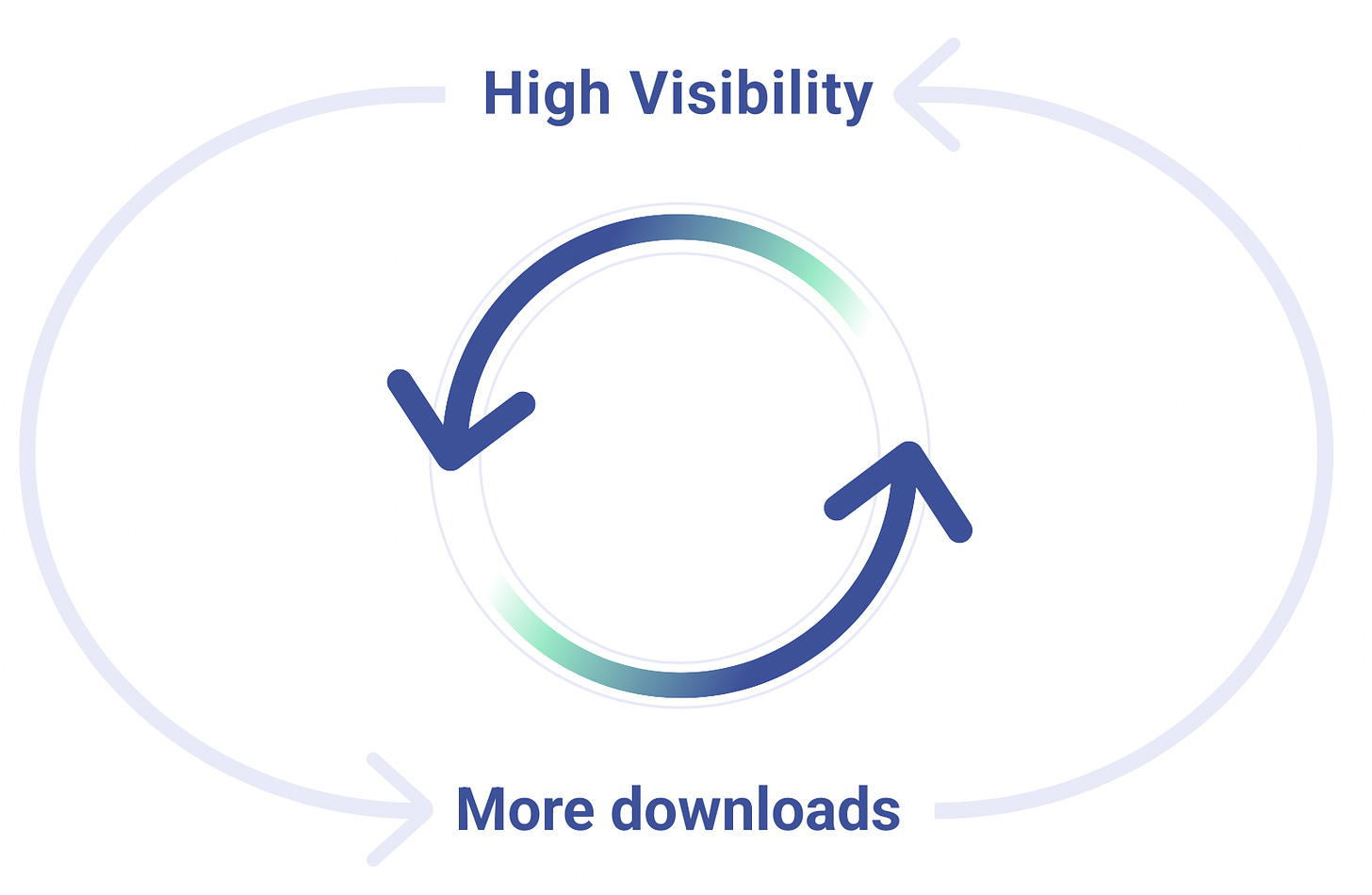
It’s like SEO but for app stores. Mastering ASO will be even more important for two reasons. The marketplace is becoming increasingly saturated and competitive, so the more “free UA” you can get, the better. Also, a beautifully optimized app store listing will help your paid campaigns tremendously. You have to treat it like your golden landing page!
Also, more third-party app stores will begin to appear. It’s not only the Apple App Store and Google Play anymore (more on this later).
Anyway, let’s start with the basics.
Your app listing is your home base. Look at it as if you were running a restaurant. Even if you served the most f*cking delicious kebabs on the planet, no one is going to want to step foot into your store if your signs are falling apart, you have terrible Google reviews, and if it looks like your windows haven’t been cleaned in decades.
Every successful app has a great app store page. No exceptions.
ASO gives you the opportunity to be more discoverable. Google says 48% of people discover new apps by browsing app stores. 34% install apps recommended to them in the app store.
But, as we said before, it’s an ongoing process. You don’t build a restaurant, just open it, and let it be. You need to clean it up, update the facilities, etc. Maintenance and upkeep are key.
So yes. You need to pay attention to ASO.
Is it the only thing you need to pay attention to? Absolutely no.
Is ASO going to save your game or app and help you get millions of organic installs? Most probably, no.
Every app store has its own criteria of how to rank each app. While each one carries its own weight and has its small differences, the main elements are the same.

App name or title: what is your app called?
Keywords: a list of words that describe your app and what it does. The more relevant keywords you have throughout your app store listing, the more context it gives to the app store to categorize what you do and who you serve.
Downloads: the number of installs and how recent they are
Reviews and ratings: the higher the better
Updates: are you regularly fixing bugs and adding content to your app
Every app store gives each of these rankings a different weight. For example, Apple’s App Store lets you input your own keywords. However, you will be penalized if you use too many duplicate keywords.
Here’s a quick side-by-side comparison of the ranking factors. The main difference between the two is that the Apple App Store has a keyword field where you can manually enter the keywords you’d like to target. You’re able to enter as many keywords as you want, but with a 100-character limit. Keywords are separated by commas and have no spaces.
Here are the main things you’ll have to pay attention to on the two app marketplaces:
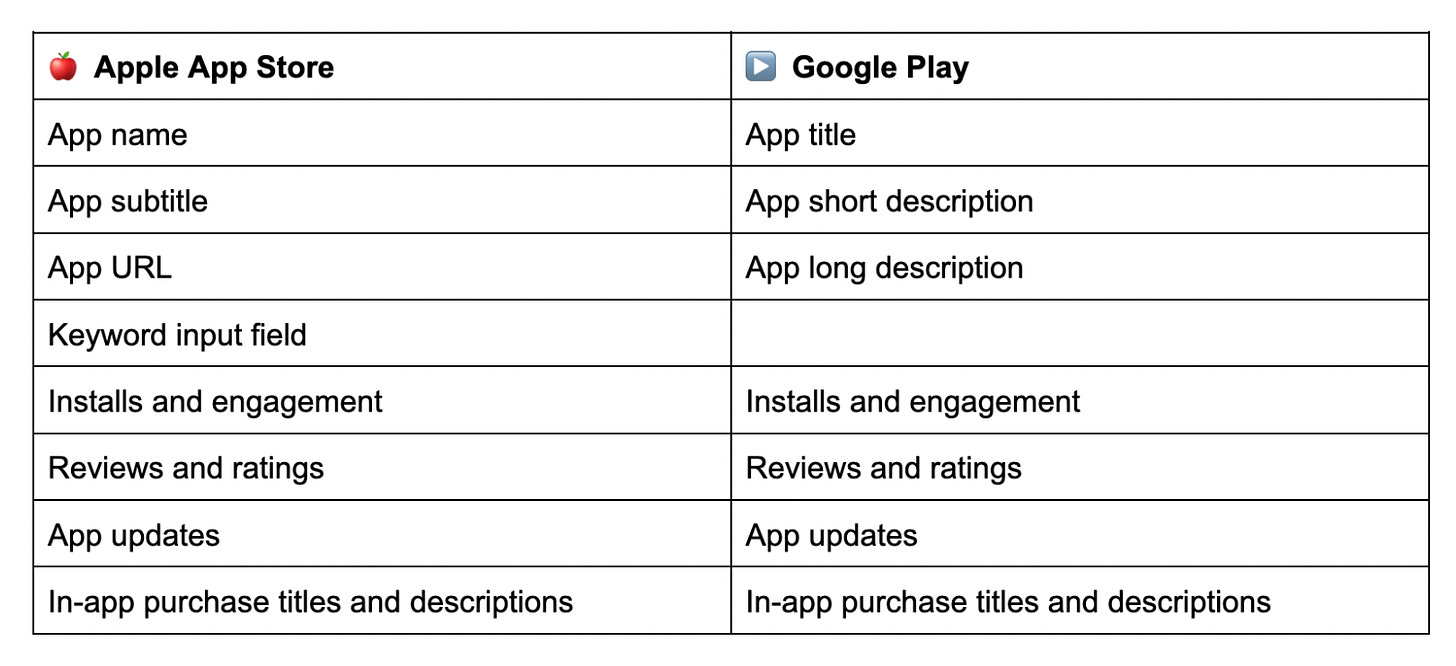
As of 2024, keywords still play a huge part in ASO. But user engagement and app quality metrics like stability, functionality, usability, and overall user experience are all going to be weighted more heavily in the future.
Finding the best keywords needs to have three things. High relevance, decent traffic, low competition.
Obviously, more relevant keywords will target audiences that are more likely to install your app. BUT the most relevant keywords may also be the most competitive – so your chances of ranking for your category are low, especially if you’re just starting from scratch. You need to start with high relevance, low competition (and maximum traffic). Then you can build your way up once your app gets bigger and you are able to attract more users.
Let’s say you have a Meditation app. You’re going to struggle to rank for the keyword “meditation,” but might have a higher chance of ranking for ‘meditation coach’ or ‘meditation & healing’ or ‘meditation for kids.’
Here’s how to start.
Step 1: Identify your CORE keywords
The first step is to establish your core pillar keywords that effectively describe your app. Remember to not duplicate any words and only choose relevant variations of them. Do a massive brain dump using the following categories as a guide. We can trim these down later.
Put them all in a spreadsheet with the following columns: keyword, volume, competition, relevance. You can fill in the data as we go.
Step 2: Localize and focus on geo
Now you have to plug in your keywords into your software like AppTweak, Sensor Tower, Mobile Action, Semrush, App Radar, or SplitMetrics. You need to pull the numbers to see what is achievable.
In your keyword research or ASO software, identify which keywords have high traffic and low competition based on your list of keywords above. Your software can also help generate new ideas based on your list, too. But this time, focus on your target geo. US-based keyword results will be very different from Australian, even if the primary language is English.
Getting specific is key. Understanding the local lingo or culture of your target location will help you find valuable and less-competitive keywords. If you aren’t familiar with the region you’re targeting, run it by a local expert to make sure you’re not missing the mark (or get canceled for being insensitive).
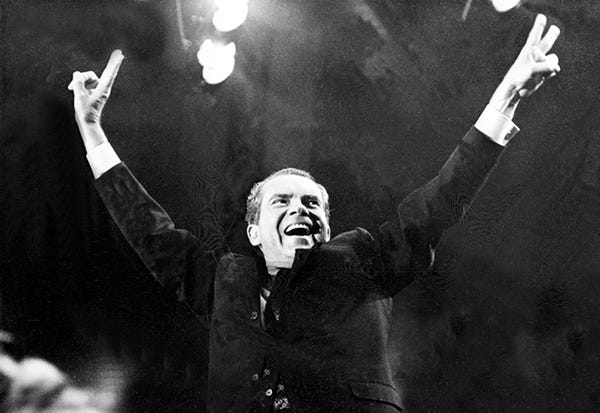
Richard Nixon once stepped off his airplane in Brazil and gave the waiting crowd an OK sign with his thumb and forefinger forming a circle. In Brazil, it’s the same as pointing the middle finger. Don’t f*ck up like Nixon.
Step 3: Check your current rankings + Apple Search Ads data + AI
If your app has been listed on app marketplaces, you should have some data around what you’re showing up for. Even if it isn’t much, there may be a few hidden gems in there that you can build on, instead of starting from complete scratch.
A good place to start is to dig into your Apple analytics data. You can dig into your app store performance and even dive into what search terms and websites drove your installs. It’ll also give you data around conversion rates and how your metadata is affecting your install rates.
You can also use Apple Search Ads data.
Use Google Keyword Planner. While this won’t give you direct mobile marketplace data, it’s a good way to generate new ideas.
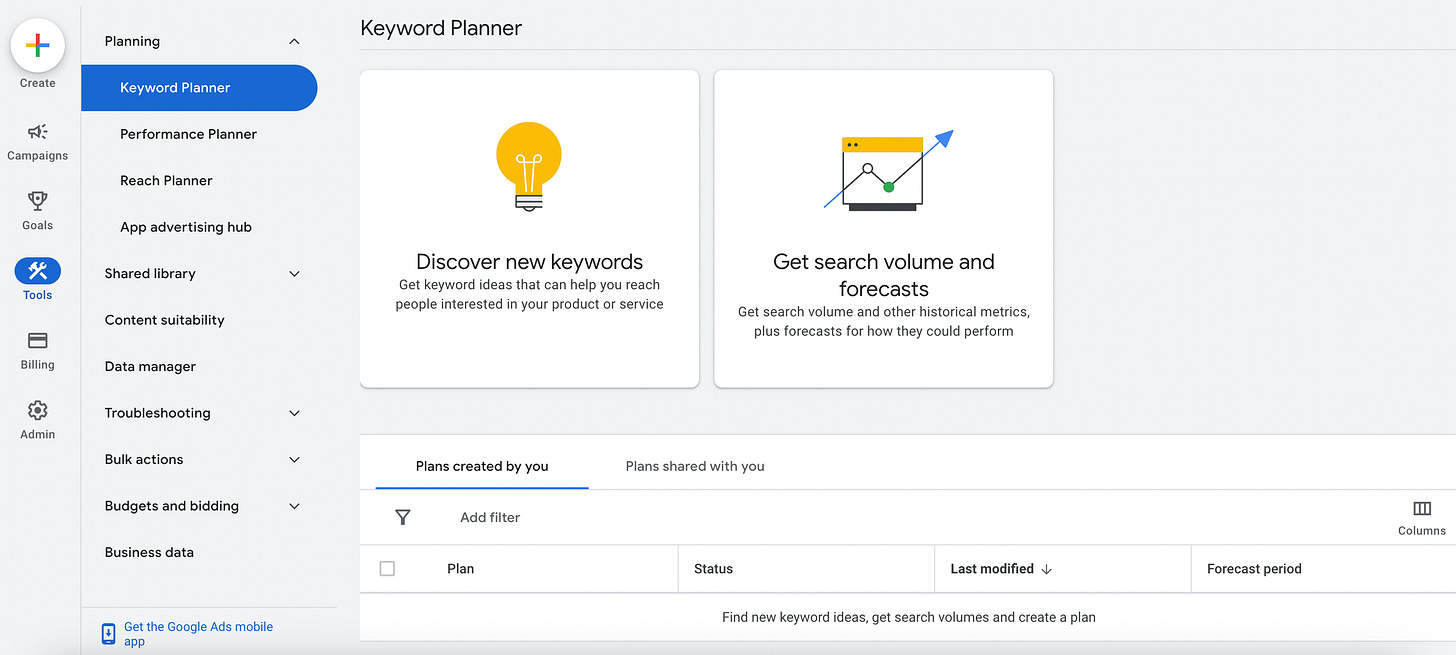
Your ASO software should also provide some additional keyword ideas. Again, identify keywords that have a higher search volume, but low competition while remaining relevant to your category. Each ASO software has a different ranking score system, but you should be able to adjust your filters accordingly.
Step 4: Analyze your competition
Write down 5-10 competitors that are performing well in your niche. You can conduct ASO research by plugging their names into your software. Typically, they’ll give you a rundown of what they’re ranking for, what they’re targeting, and how many installs they’re generating. This should not only help you ideate new keyword ideas, but set your ASO KPIs as well. Take all the best keyword ideas and add them to your master list.
Step 5: Refine your targeting
Now that you have a long-ass list of keywords to target, it’s time to narrow down your focus on the ones that’ll make an impact on your ASO. If you’re using an ASO or keyword management software, start by filtering out keywords that are high competition, or extremely low volume, or not relevant at all. Focus on the biggest and most attainable opportunities, first.
Okay now you got the biggest step out of the way. Here’s how to actually start optimizing your app listing.
App name (title) and subtitle
This is the first thing users will see in the app store search. Titles and app names can be 30 characters long, so you need to choose wisely. Obviously put your app name in the front. If you have more space, try to fit in one of your target keywords in a natural way.
You can use one of the following combos:
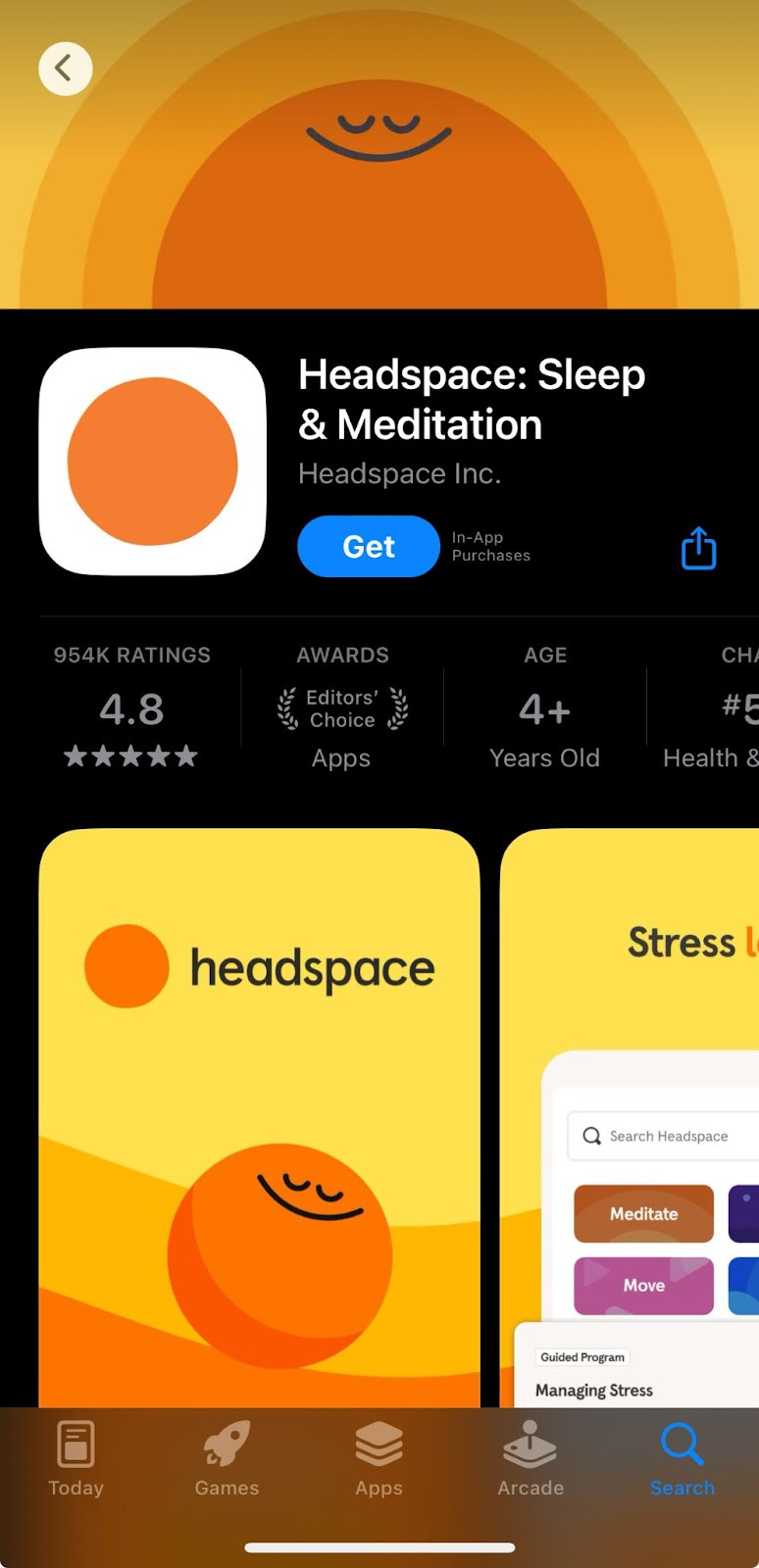
This should be an ongoing test. So don’t worry if you don’t initially get the results you want – you’ll need to monitor it as you continue to optimize your listing.
You can also add a subtitle in the Apple App Store up to 30 characters. This is the second biggest ASO ranking factor so don’t ignore it. Choose a tagline with your target keyword or a call-to-action.
Keyword field (Apple App Store only)
Write up to 100 characters to describe your app. This is not public, so enter all your main keywords and separate them with commas. Commas do not count as a character, so do not add spaces after commas, either. It’s best to add a mix of highly competitive and less competitive keywords as long as they are relevant to your app.
Titles of in-app-purchases
Although this carries less wait, every in-app purchase is crawled by app stores. So you can sprinkle in keywords here.
Don’t use duplicate keywords on the App Store
While Google Play doesn’t mind if you repeat keywords on the Play Store, iOS only factors it once. So, any duplicates will be a waste of precious character space.
Google Play package name
Publish a custom URL on the Google Play store where you can insert your target keyword. However, this URL can’t be changed so choose wisely.
Short description
45 characters on the App Store and 80 characters on Google Play. The beginning of your copy should be catchy and entice users to expand by clicking “see more.”
App description
Up to 4,000 characters for both app marketplaces. This is where you’ll primarily stuff your keywords. Be sure to make it actually be an enticing marketing and sales pitch! If it sounds too spammy and unnatural, users will be skeptical and not install your app. The #1 factor in all of this is for your app store listing to build trust! So don’t forget to include any awards or trust symbols (#1 rated, most installed in category, etc) as well.
Update your app regularly.
DUH! App freshness shows app stores that you’re regularly improving your app experience. This is a positive indicator of UX and also helps users feel like you are committed to improving your app to fix bugs and better meet their needs. In the “Release notes” section of Google Play and “What’s new in this version” on the App Store, you can incorporate keywords in your updates. Updating once or twice a month should suffice! Too many updates can hinder your user experience and lead to uninstalls.
Make your landing page beautiful.
Yes and no! If your design is awesome but conversion sucks, you might have a problem. Improving the visual look and feel is a huge factor in improving your conversion rates. Update your app icon, app screenshots, and app preview or promo videos to be on-brand and fresh. Don’t make it too complicated, but show a preview of the key benefits of your app. If you’re an ecommerce app, consider using the first preview card to promote any seasonal promotions like Temu:

Run tests all the time
Whether you’re using software to do this or you’re using tools on the App Store directly, run consistent tests once you’re driving enough traffic to your listing. I recommend about 500 visitors per variation. Like any other test, you’ll need a significant amount of traffic to give you actionable winners for each test. While you can run tests up to 90 days, a few weeks should be sufficient if you have enough traffic from consistent sources.
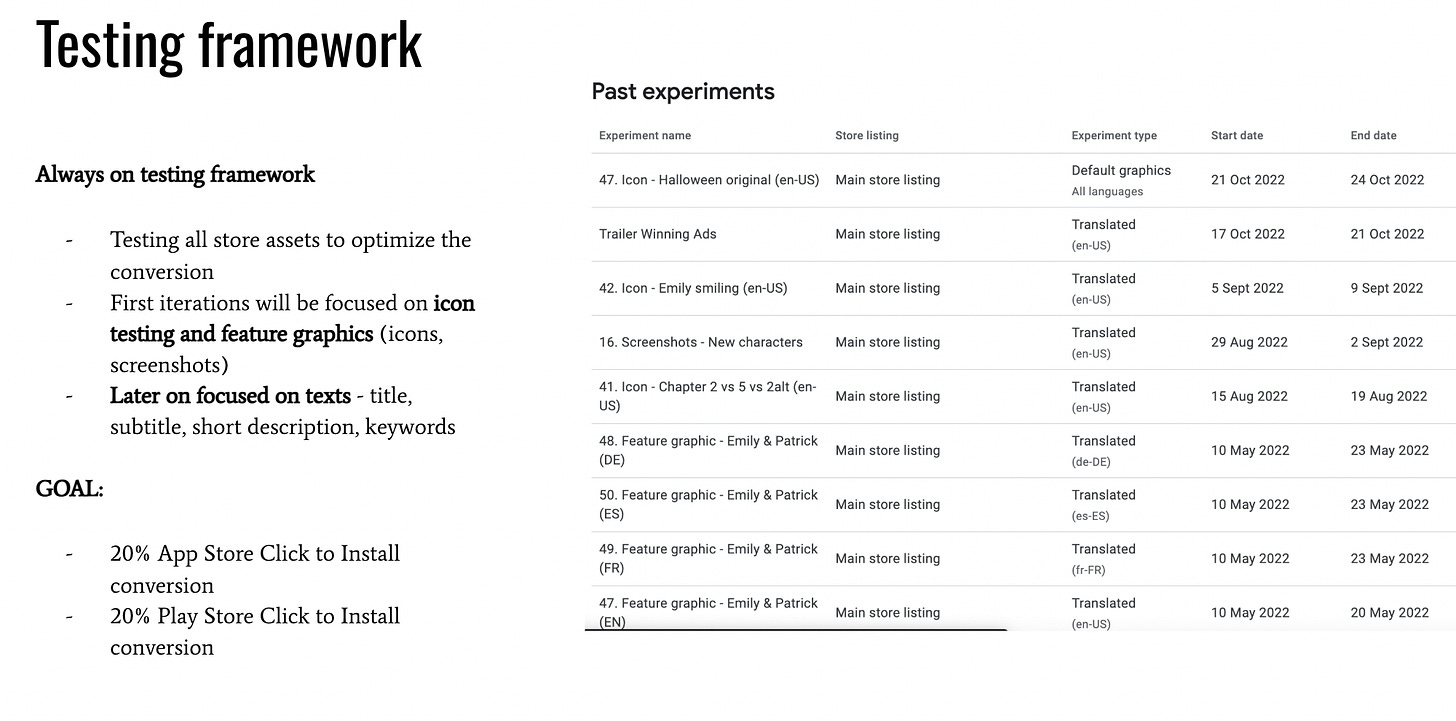
Run in-app events
Kind of like Instagram and Snapchat stories, you can run in-app events that take up the majority of your real estate of your App Store listing. These can be everything from premieres, to in-game events, or crazy promotions to showcase what’s going on in your app right now. Users can search for in-app events directly, which can also bring additional installs.
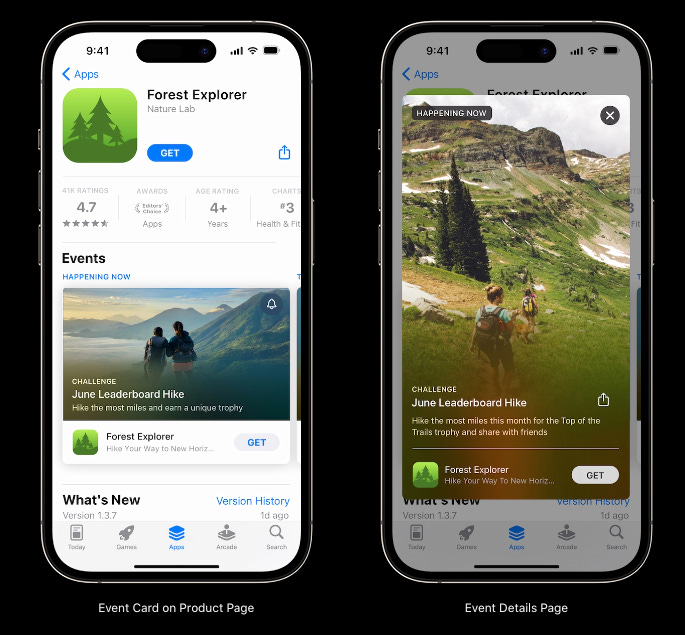
Epic Games sued Google and Apple, arguing that their app stores were monopolistic. The jury agreed, and thus would open the door to more app stores appearing on mobile devices. Samsung Galaxy Store, Amazon App Store, Tencent My App, and Huawei App Market already exist.
While Epic lost to Apple but beat Google in the United States, the EU ruled that Apple and Google need to open up their OS to third-party app stores. Microsoft has communicated their plan to open a mobile gaming storefront for iOS, especially if they can get their merger with Activision Blizzard approved.
As of May 23, 2024, the UK passed a bill which could force Apple to allow Fortnite and Epic Games Store to launch on iOS.
As of March 2024, Apple has started testing an AI-powered ad product similar to Google’s Performance Max and Meta’s Advantage+. Google and Meta are already powering up its AI ad tools, but Apple’s ramping up how advertisers can advertise within the App Store.
Users will be able to input their desired budget, audience, countries, and cost-per-action for two ad formats: “you may also like” and “today” tab. These are all signs of increasingly competitive app marketplaces with a shrinking organic reach that all UA managers should be aware of.
About the author call_made
A true mobile marketing enthusiast currently working as a UA consultant.
Please login or subscribe to continue.
No account? Register | Lost password
✖✖
Are you sure you want to cancel your subscription? You will lose your Premium access and stored playlists.
✖