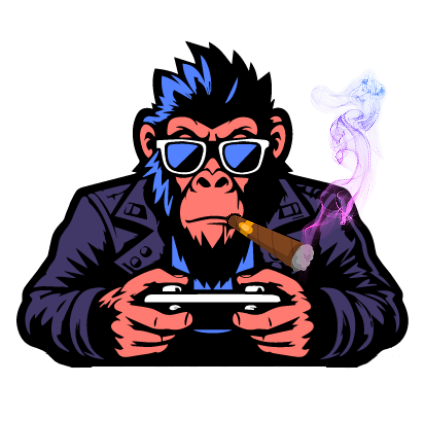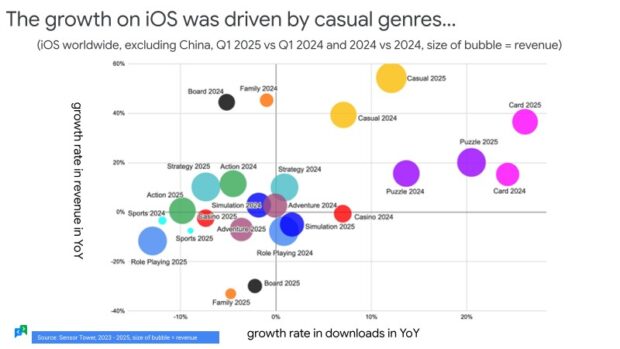- arrow_back Home
- keyboard_arrow_right Highlights
More Installs, Zero Cost: Cross-Promote in Applovin MAX with Google Ad Manager
HighlightsJournal 30 Ezgi Dogan April 10
Over the past few months, I’ve noticed growing interest from teams trying to run house ads, often to support new launches, bring life back to older titles, or just reduce churn to other games. The challenge is, Applovin MAX quietly removed its direct sold campaigns feature in early 2025, which used to be the standard way to handle this.
So I spent some time figuring out how to make cross-promotion work using MAX + Google Ad Manager, and wrote this to help others avoid the same trial-and-error. If you’re looking to scale installs across your portfolio without touching your UA budget and without hurting monetization, this setup can really help.
Cherry on top? Monetization might actually improve when cross-promotion is added strategically.
Let’s take a look at how to set it up.
What Is It, Exactly?
Cross-promotion is simple at its core: you show ads for one of your games or apps inside another one of your games or apps.
In this case, we’re focusing on house ads for unfilled ad inventory—those impressions that wouldn’t earn much (or anything) anyway. If you’ve got more than one title in your portfolio, you’re already sitting on a valuable user base.
So instead of letting that inventory go to waste—or worse, filling it with low-quality ads—you can use it to promote your own games. Especially those that need a boost, like new launches or older titles with declining engagement.
What You’ll Need Before You Start
✅ Google Ad Manager Account
If you already have a Google Ad Manager (GAM) account—great, you’re good to go.
Not sure if you do? Here’s a quick check:
If you’re working with any GAM partner like ReklamUp, Potensus, Makroo, A4G, or others, then yes, you likely already have access to GAM. Just reach out to your partner contact and ask for your GAM ID. They’ll help you access your GAM account.
✅ Applovin MAX or Unity LevelPlay Account
This setup works with Applovin MAX, Unity LevelPlay, or any mediation platform that supports GAM via custom network setup.
If you’re unsure whether your current stack supports this, feel free to reach out—I’m happy to help check.
✅ Creatives in the Right Format
Once you’ve defined where your house ads will be shown (banners, interstitials, rewarded videos, etc.), you’ll need help from your creative team to prepare the assets.
You’ll also need:
- The Store URL (App Store / Play Store) for the game you’re promoting
- Or a tracking link from your MMP if you’re measuring clicks/impressions
Setting It Up: High-Level Flow
Here’s a quick overview of how the setup works:
1. Build Your House Ad Campaign in GAM
- Create your Order and Line Items in Google Ad Manager
- Upload creatives and define your targeting
- Generate the ad unit you’ll use to connect with MAX
2. Connect GAM to MAX as a Custom Network
- If GAM is already live in your MAX stack, good news: no extra tech work needed
- If not, you will need to add GAM SDK/Adaptor to your monetization stack
3. Map Your House Ad Unit in MAX
- Go to your waterfall and add your new GAM ad unit in MAX
- Set the eCPM to $0.01 to ensure it fills only unmonetized inventory
- Important: Check the lowest eCPM price point in your waterfall per country. If it’s lower than $0.01, this setup could interfere with paid revenue in those regions—be careful.
4. Monitor and Optimize
- Track performance: impressions, CTR, installs, retention, and any changes in monetization.
It is possible to see a range of CTR rates from 5% to %0.5% depending on your app vertical/game genre.
Need help with the full setup?
I’ve put together a step-by-step guide with screenshots here for GAM and MAX setup to make this live right away!
The Cherry on Top: Can Cross-Promotion Actually Improve Revenue?
Yes—surprisingly, it can.
When you add cross-promotion into your waterfall for unfilled inventory, you’re not just plugging in a backup plan—you’re potentially influencing how other networks behave.
Here’s why:
Most demand partners in your mediation stack don’t know your GAM line item is a house ad. From their perspective, it’s just another network that seems to be filling at a certain eCPM.
So what happens?
👉 If your house ad (via GAM) is consistently filling at, say, $0.50, other networks may raise their bids to stay competitive in the auction. 👉 That can push CPMs higher across the board, improve overall fill rates, and even lead to better ad pacing.
Bottom line: When placed carefully, cross-promo can act like a “signal” in your waterfall, nudging your paid demand to perform better, while giving you free installs at the same time.
Win-win.