About the author call_made
Matej Lancaric
A true mobile marketing enthusiast currently working as a UA consultant.

AnalysisHighlightsJournal 44 Matej Lancaric February 18

Here we go again! The previous UA killer articles were super successful, so I started writing a UA killer tips segment. I will keep sharing these tips; don’t worry.
Keep reading the tips to improve your UA. Simple, practical & efficient! That’s it, no bullshit & brutally honest! No fluff intro, straight to the point.
This is more advanced stuff, so people who are new to Meta ads might not get it, but…
…these are some metrics you need to keep an eye on when testing videos:
We have hook rate, hold rate and engagement score. You need to watch these when checking your creative performance.
Important thing is, there are no columns actually showing the metric, you need to derive it from other metrics. You can add it via Customize columns -> Add custom metric on the top right next to the search bar.
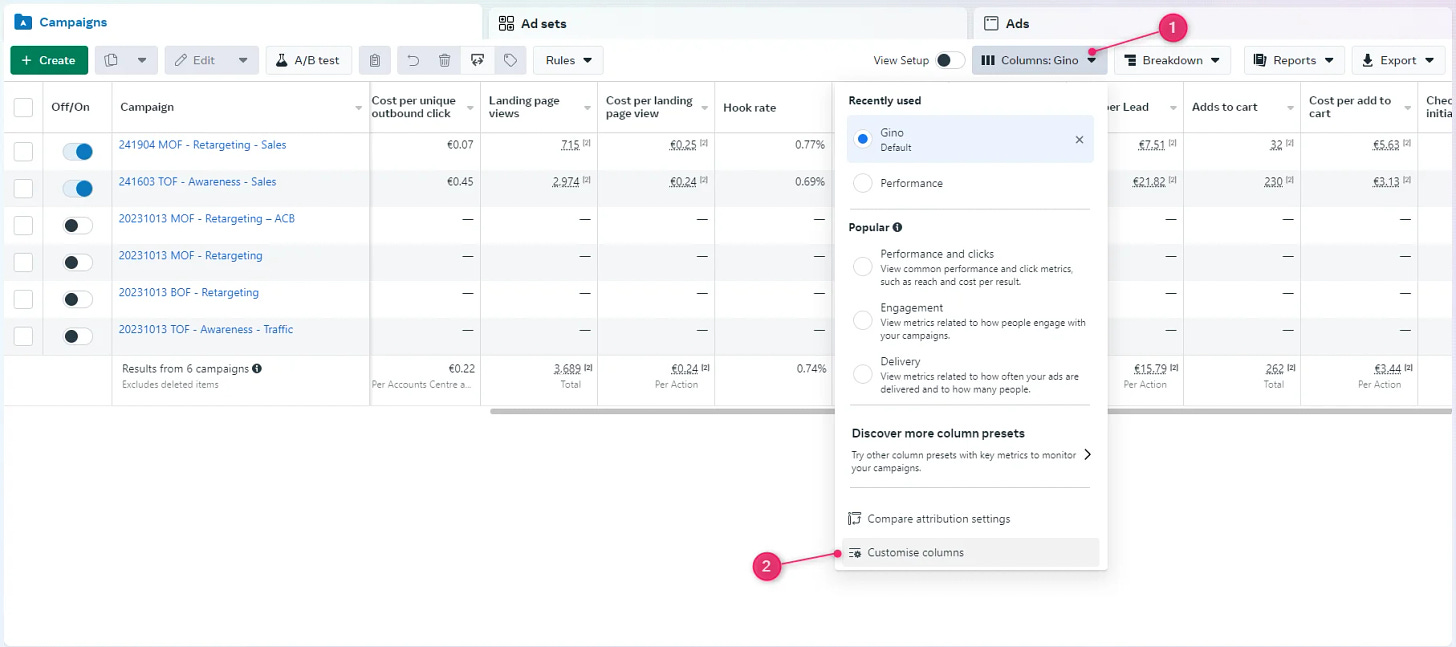
Then you go and click to “create custom metric”:
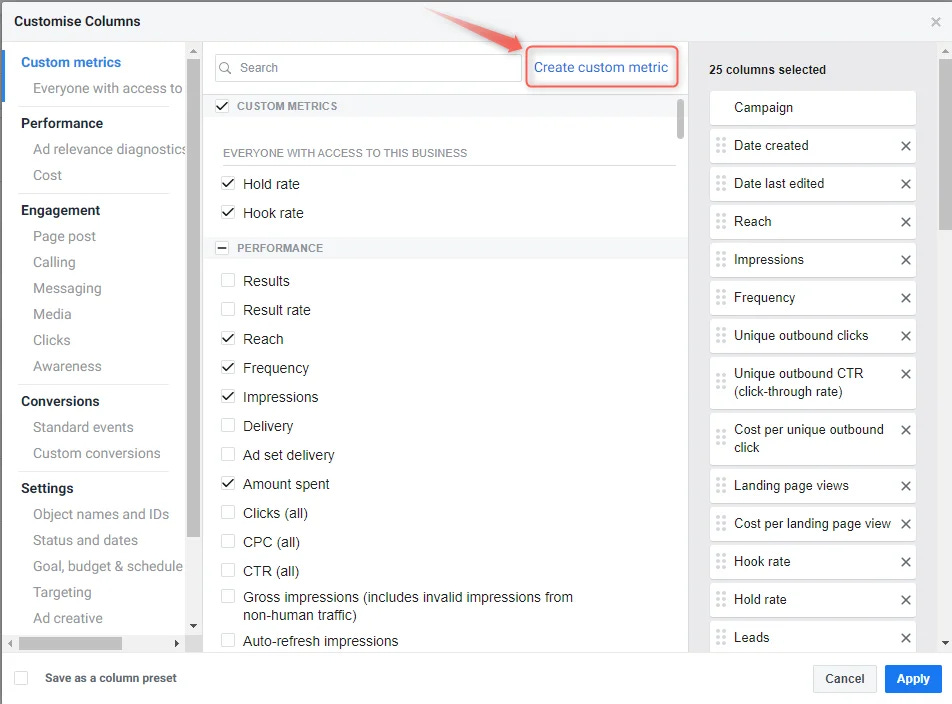
Measures the initial engagement level of your video ad
3-second video plays÷Impressions
Upgrade to paid
Measures the deeper engagement level of your video ad
ThruPlays÷Impressions
Measures multiple layers of engagement with a variable multiplier
((ThruPlays×3)+(Post shares×2)+(Post comments))
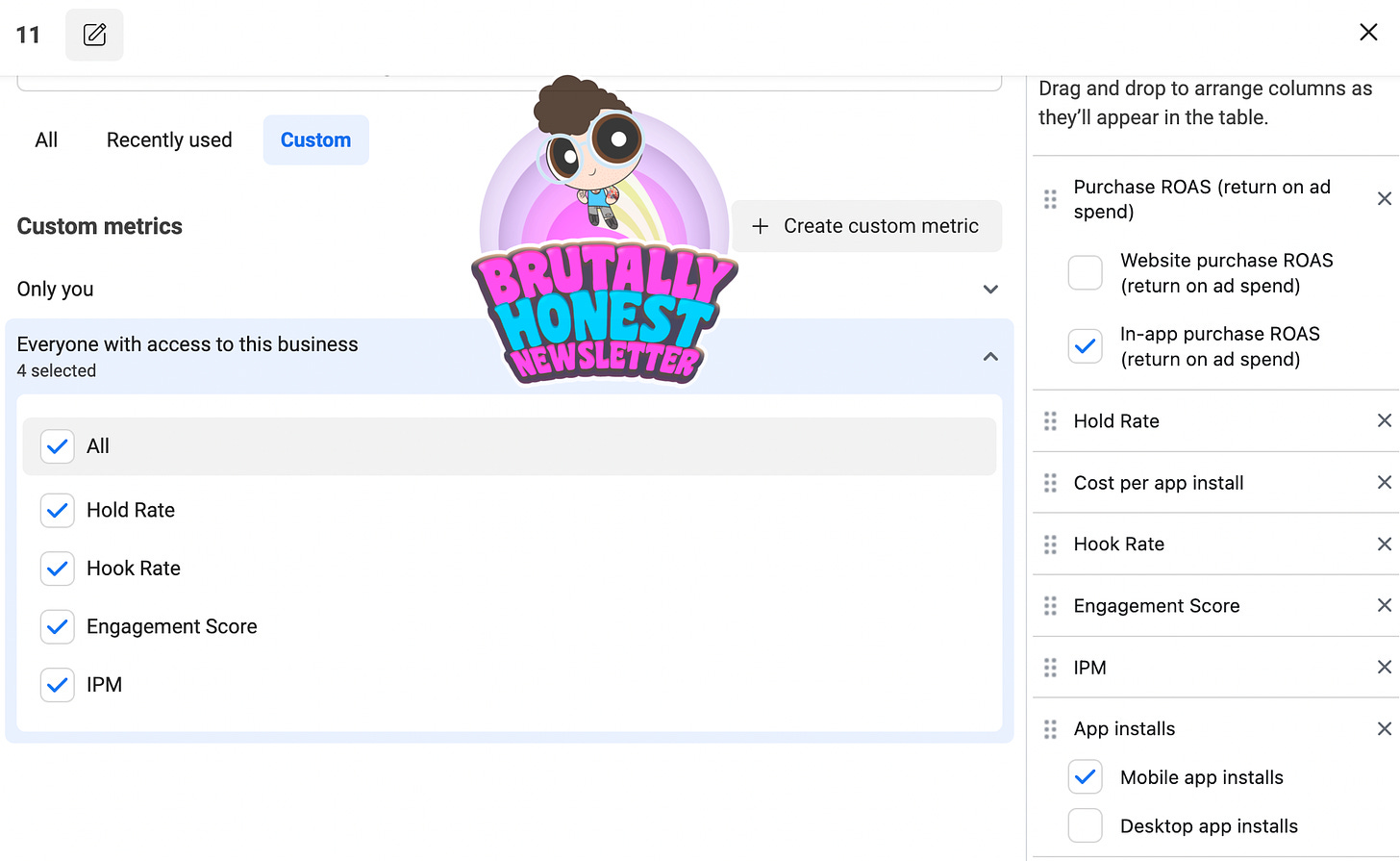
It’s the percentage of your impressions that actually saw the first 3 seconds of the video. Everyone knows that the first 3 seconds are the most important in catching customers’ attention. In the example above, about 41% of people who saw this ad, actually stayed for at least 3 seconds.
So if you can increase your hook rate you are more likely to increase conversion rate because your ad conversion rate because the people are just more interested.
Also if you have more videos with about the same performance, the one with the higher hook rate usually works better in the long run.
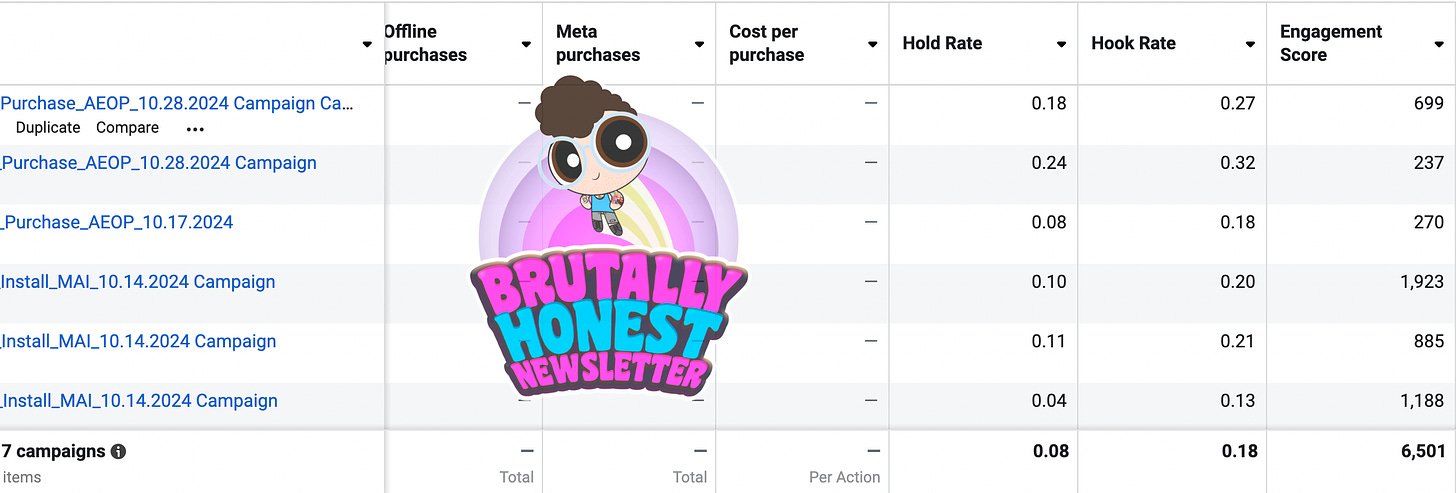
Hold rate and especially engagement score are vital metrics you keep an eye on. If you are serious about your creative testing. Right?
Upgrade to paid
Winning TikTok with TTCC. Yes, again! Which of these videos do you think works really well on TikTok?
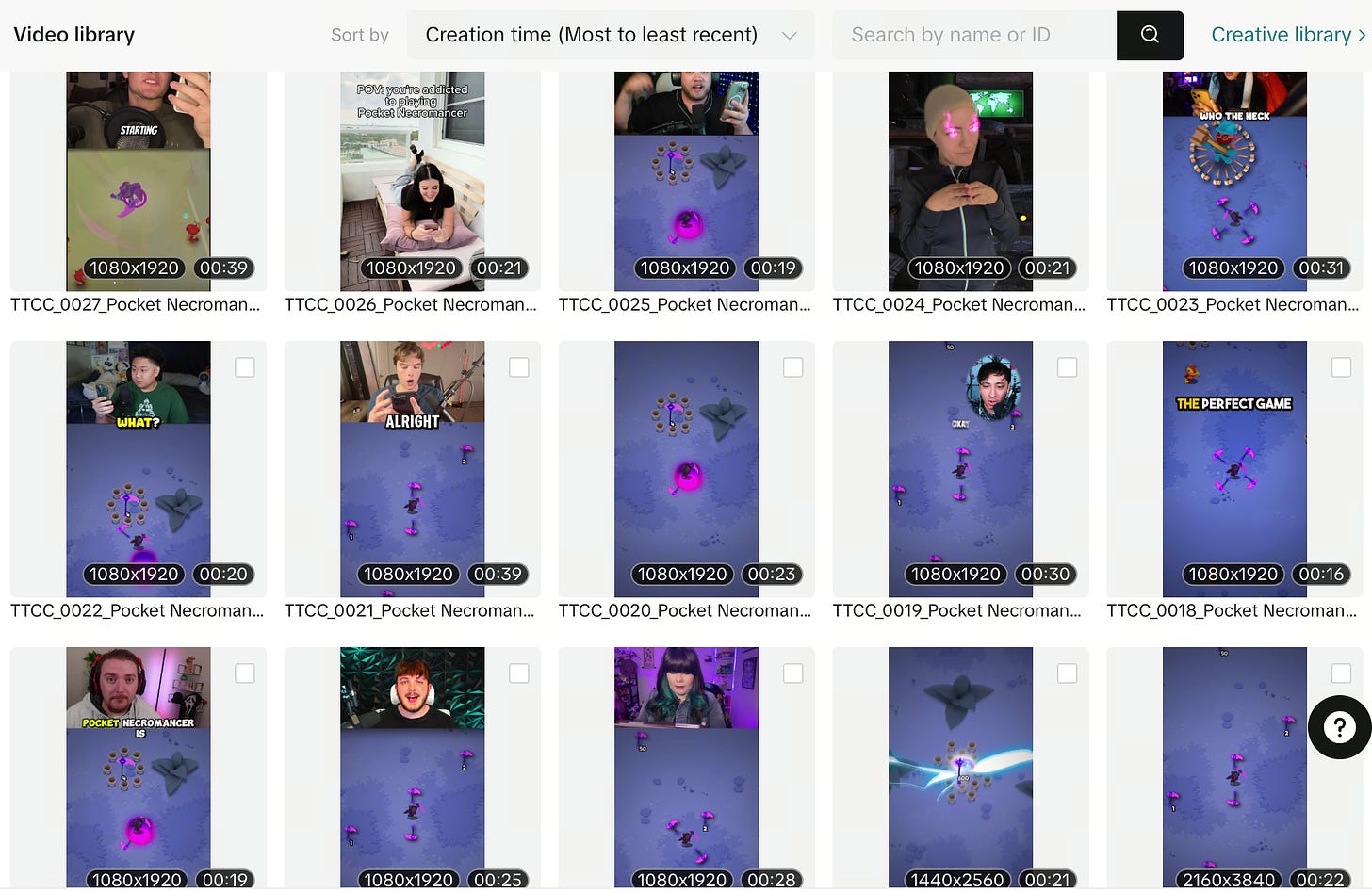
Exactly, the TTCC26 and the ones that don’t look exactly the same. I was always a big fan of leaving the brief really broad and letting creators do the creative job. (I am also way more creative when I have my freedom) but there are always boundaries/more info that you should add to your TTCC briefs:

This makes you really think about your audience – who, what, when, and why they play?
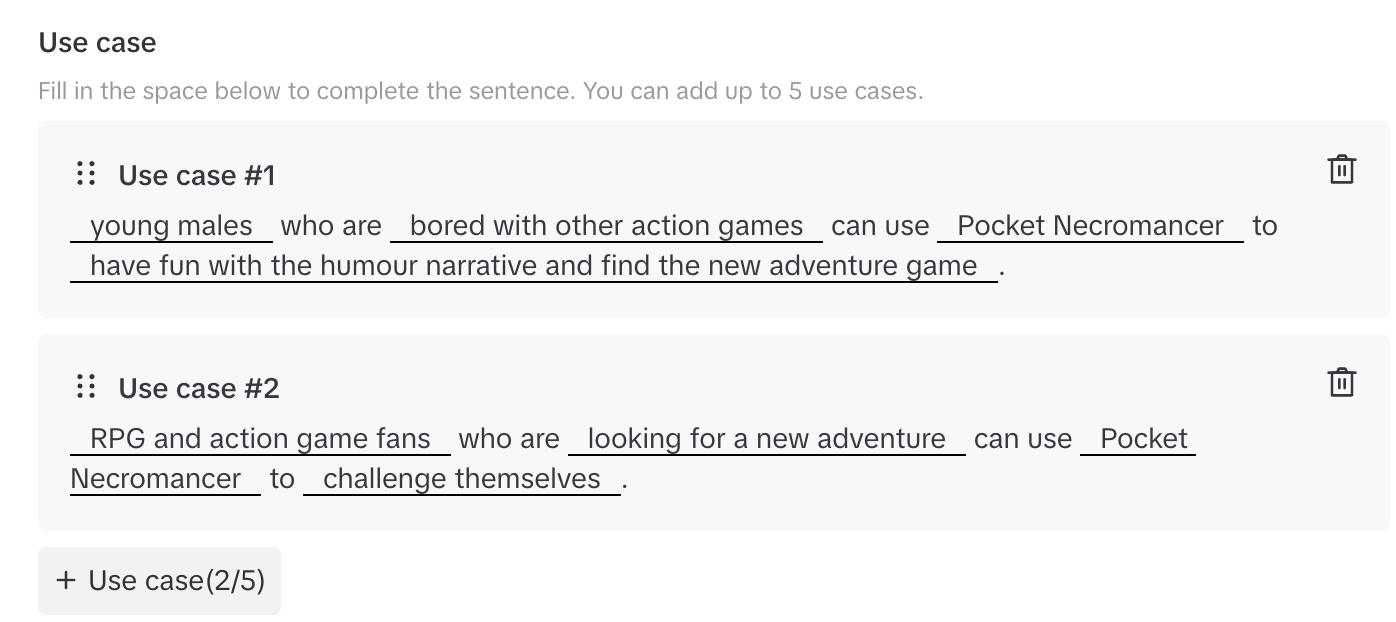
Still kind of broad, but way more specific than nothing. You should try. Remember my tip regarding audiences on Google Ads? Same thing. Now, think more about restrictions:
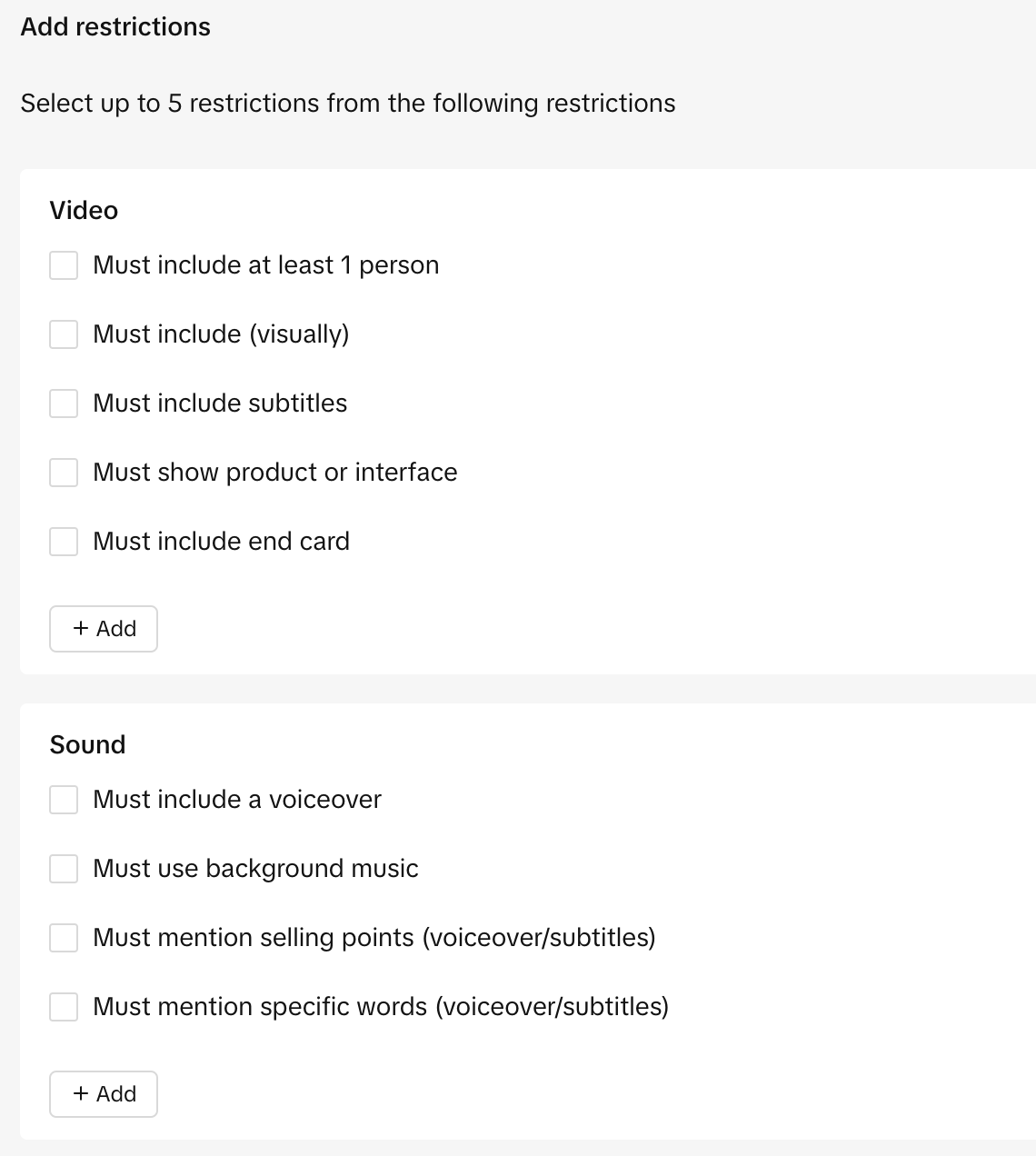
Creative freedom with some boundaries:
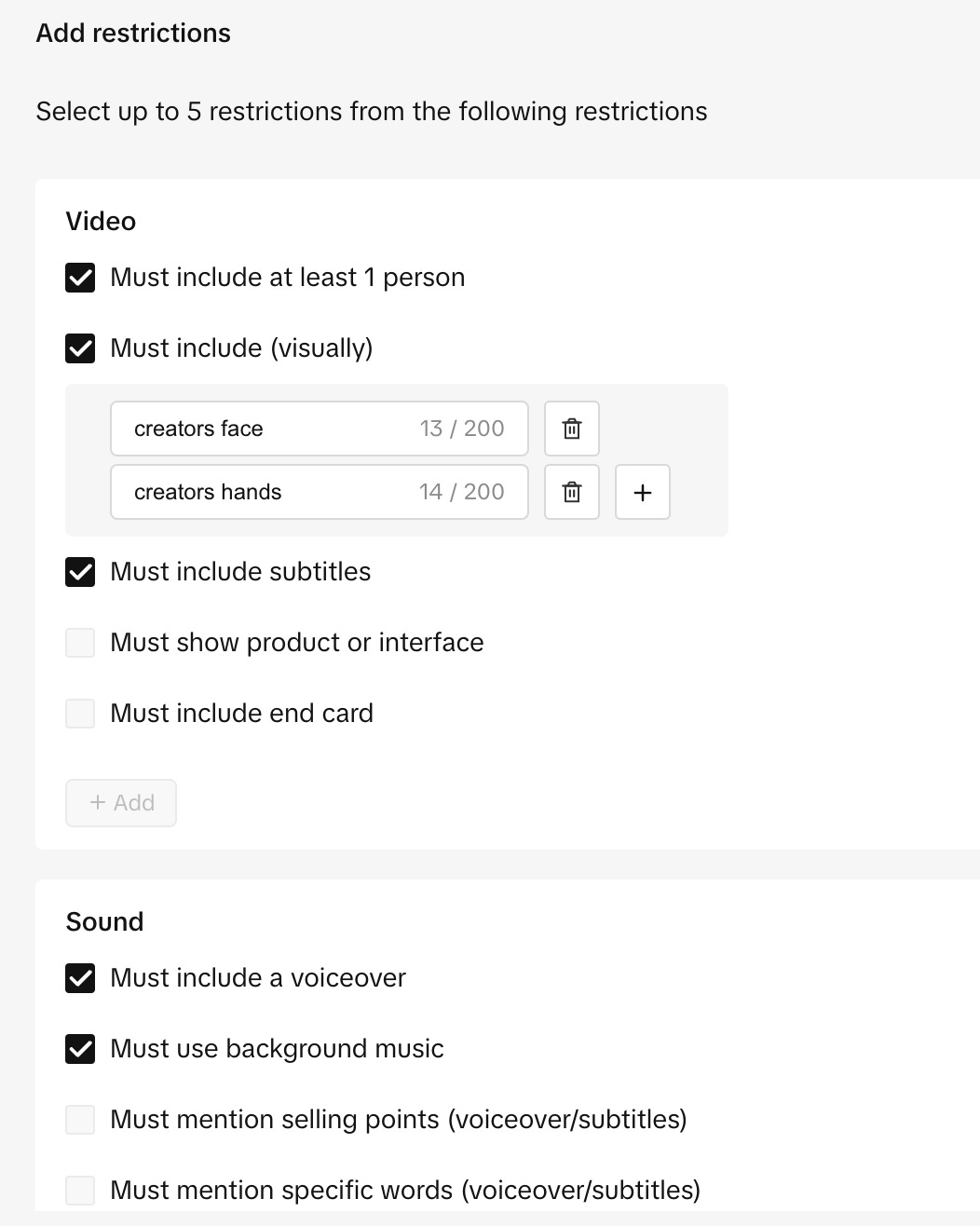
This will improve your TikTok Creative Challenge outcomes immediately. Then you can play around with it and go wild!
UA is all about getting enough unique events per day on a campaign level to get the best out of each UA channel (someone said UA diversification?)
September 29, 202
Each channel has a different number of events to hit to exit the learning phase or for algo to work perfectly. Let’s remind ourselves of some basics:
What about the other channels?
Anyway, where am I going with this? When you don’t send the right/correct events, you are going to get shitty users. That’s why you need to be 300% sure everything works correctly and you feed the algo with enough and right events. I mostly talk about purchases.
If you remember, I was talking a few times about a workaround on Facebook (you are sending ad revenue in Purchase event, so you can use it in VO campaigns and “simulate” the VO for both ads and IAP)
If you are doing this, stop. Stop right away. You are sending wrong signals to FB and getting shitty traffic because FB is optimizing for all these small amounts of $$$ instead of the real IAP value because you are getting thousands of “purchases” with 1 cent of revenue.
Get rid of it and use AdROAS, finally. Let me know if you need help!
Brutally Honest by Matej Lancaric is a reader-supported publication. To receive new posts and support my work, consider becoming a free or paid subscriber.
Upgrade to paid
Players are bombarded with ads daily, which leads to decreased engagement and, ultimately, ad fatigue.
Keeping your creatives fresh, engaging, and effective requires constant innovation and a deep understanding of what resonates with our target audience. DUH!
This applies even more when you are trying to scale your game. What creative concepts do you actually need? How many do you need for the scaling phase?
a. Testing Phase:
b. Scaling Phase:
c. Long-Term Strategy:
Even if you are growing your budget step by step. Essential shit!
TikTok introduced a video editor that allows users to create and/or adjust videos, add AI avatars, and create UGC videos.
TikTok Video Editor can be found under the ‘Create a Video’ menu on your TikTok Ads Manager dashboard, or from the Ad Creation menu when setting up a campaign.
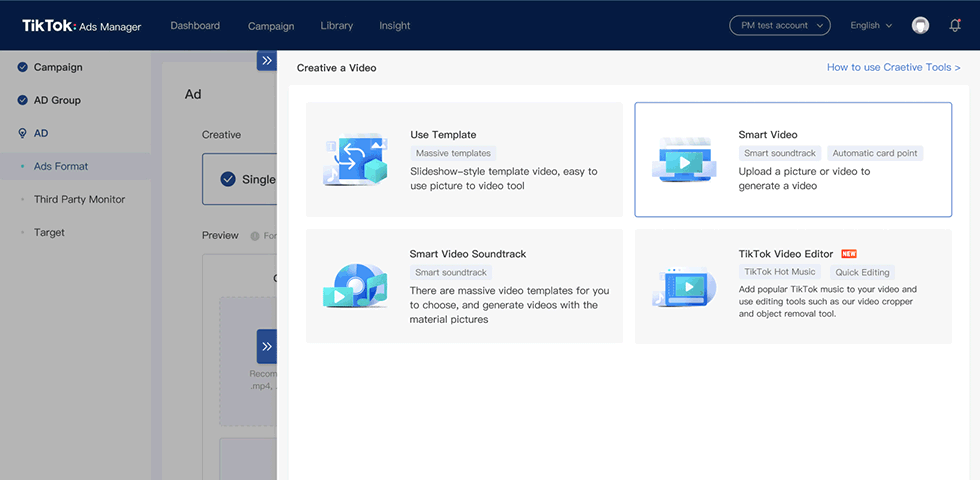
Step 1: 🎞 Select your materials. You can choose from existing materials in your asset library or upload video and images from your computer. Once your assets are ready, you can drag them into the bar below to start editing.
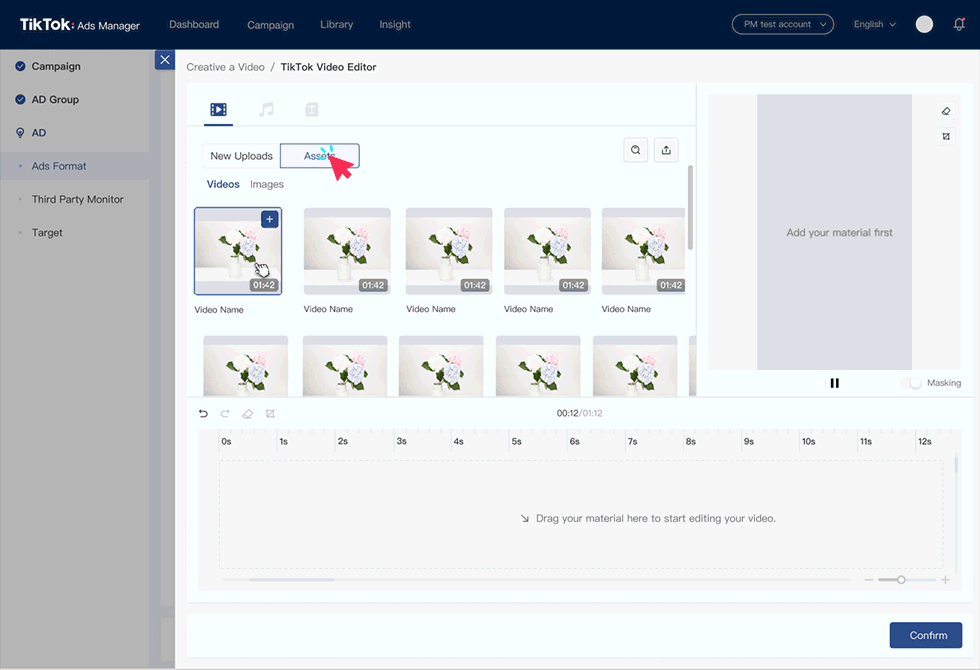
Step 2: 🎶 Add a soundtrack. Click on the music note icon to enter the music editing page. From there, you can either upload your own soundtrack, or choose from a library of popular copyrighted music. TikTok Video Editor is even able to recommend music for the style of your video and place it at a suitable time on the track. You can adjust the volume of the music or the original video by clicking the music or media track and dragging the volume slider.
Step 3: 📝 Add text. Click on the text icon to enter the text editing page. If you’ve spent time on TikTok, you’ll know that overlaying text onto video is a popular way to get information across–whether to highlight key points, or to caption speech with subtitles for the hearing-impaired. From the text page, you can choose from a number of different font styles and colours to add to your video. Choose a style you like and you will see a text box; from here you can change font, size, color and background, or drag the text around to any position within the video.
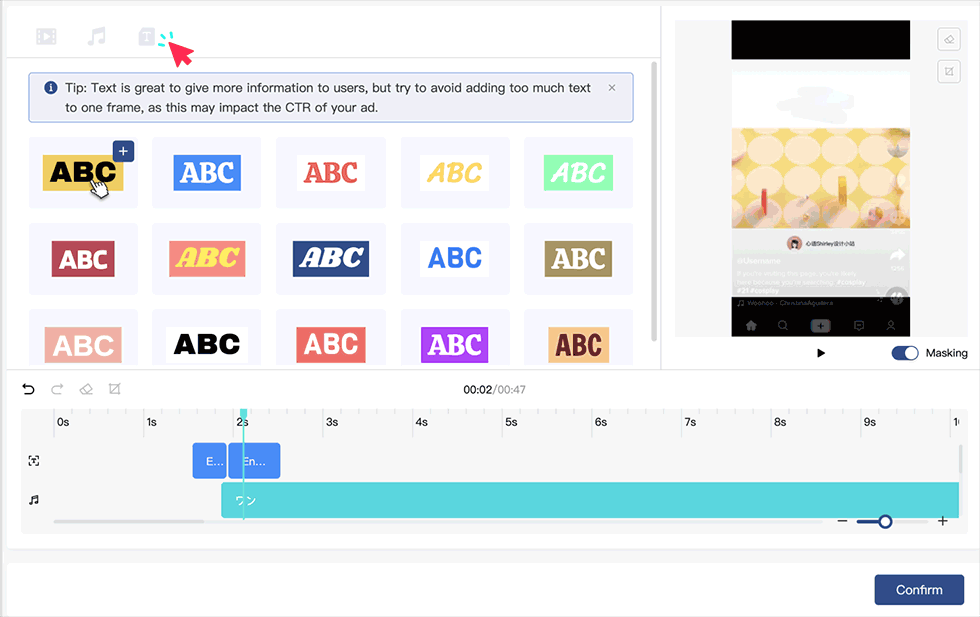
As a rule of thumb, limit text per frame to what a user can easily read within the time that it displays. Don’t include large chunks of text unless they’re captioning the speech in the video–otherwise information overload could affect your CTR.
Step 4: 🎨 Post-production. TikTok Video Editor offers the following tools to fine-tune your ad:
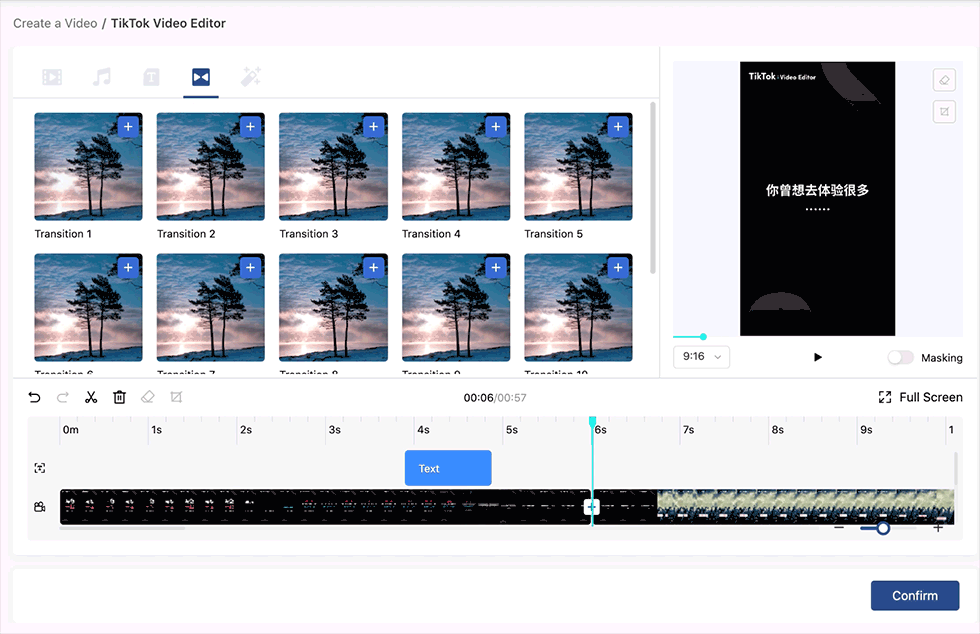
While editing, you can toggle the 🎭 Masking view at any time to see how your ad appears with the TikTok app interface. This allows you to make sure that important text and images are viewable behind text and icons.
Works quite well and replaces some of the AI tools out there.
Brutally Honest by Matej Lancaric is a reader-supported publication. To receive new posts and support my work, consider becoming a free or paid subscriber.
Upgrade to paid
Audience overlap is a very underrated thing, especially when you are trying to find new creative concepts and get inspired.
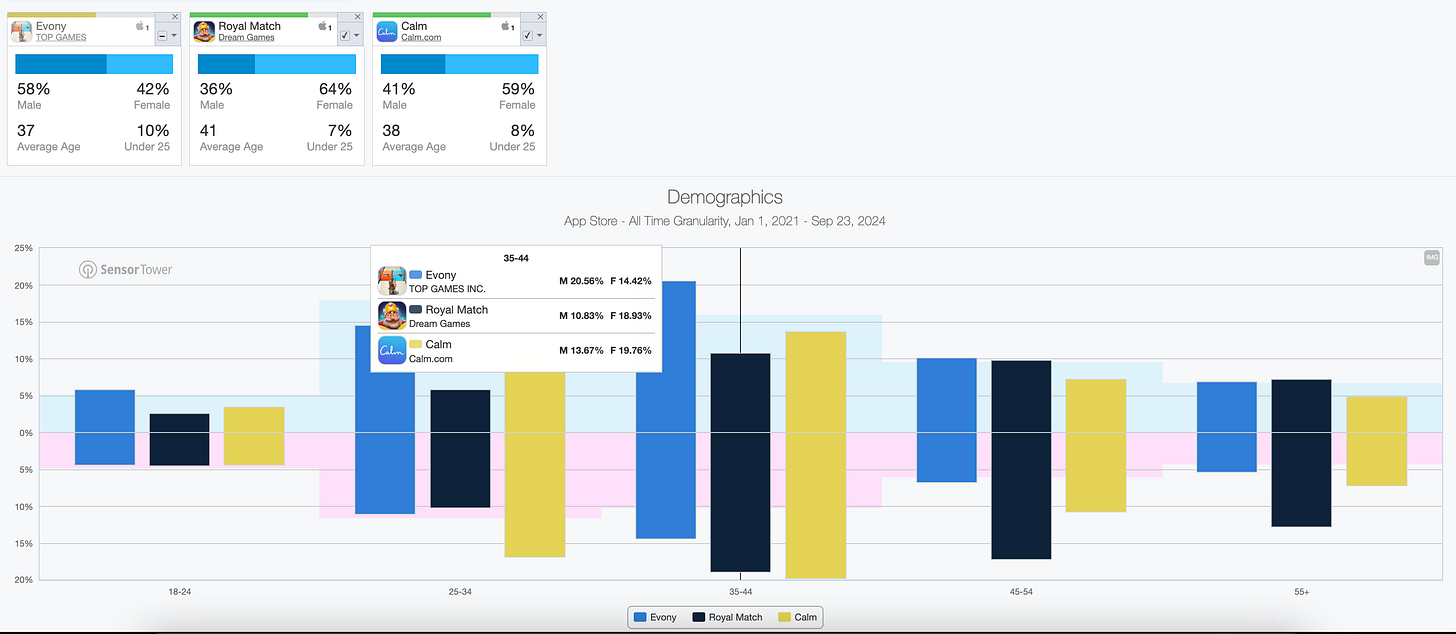
Sometimes, the answer lies in front of you. You might be surprised by the demographics of different games and genres. Check it frequently. It can give you great insights into creative brainstorming sessions.
Days when we could use one creative winner across all the channels are long gone. There are still some overlaps, but what works on Facebook doesn’t necessarily work on SDK networks or even TikTok in some cases. So, what creatives work for me now:
How to test creatives? There are multiple frameworks for how to test creatives, and all “depends”, but these are the most used by me:
IPM → MAI – Tier4 country – Winners → BAU
Multistep → MAI – Tier4 country – Winners → Tier1 AEO – Winners →BAU
Value optimized → VO – Tier3-4 country – Winners → BAU
BAU (Business as usual) → add 3-4 new creatives, pause underperformers/low-spending creatives
T1 AEO (engagement event) → Winners → BAU
Creative testing campaign type (IPM) → MAI – Tier4 country – Winners → BAU
BAU (Business as usual) → add 1-2 new creatives, pause underperformers/low-spending creatives
BAU → add new creatives as a new adgroup into BAU campaigns
BAU → add new creatives into BAU campaigns every 1-2 weeks
BAU → 2-3x per week new adset with new creatives in BAU campaigns
If you don’t have the capacity to build your own playable, try the tool I am building with my playable team. playablemaker.com

Ping me if you need more credits!
What’s the best benchmark KPI to test the creatives for a completely new game? Would it be CPI?
Ah, the classic “What’s the best KPI?” question – it’s like asking a gamer how to choose between pizza and tacos! 🍕🌮 So, CPI (Cost Per Install) is a metric to keep your eyes on when testing creatives for a brand-new game. But don’t just stop there!
To get the full picture, you should also examine metrics like ROAS (return on ad spend) and budget spent per creative.
I always look at CPI/IPM vs. ROAS vs. the level of spending on a creative level!
If you’re getting installs but the players bounce faster than a bad connection in an online match, you might want to dig deeper into those engagement metrics and retention on a creative level.
If your game is new, start producing 1-2 creatives per week (you should have already done this) and add them to your business-as-usual campaigns, and go from here!
Creatives should be about emotions because emotions are a powerful way to connect with an audience, inspire action, and create a lasting impact. Emotions make the videos/images more meaningful and relatable, as people often engage deeply with content that evokes strong feelings. Whether it’s joy, sadness, excitement, or even anger, tapping into emotions can be a key driver of creative success.
Key points about emotions in creatives:
Examples of how creatives can incorporate emotions:
Emotion can be a hard concept to explain rationally. It’s easy to give examples of emotions. But it is hard to describe how they actually work.
According to psychologist Paul Ekman, there are six basic emotions: enjoyment, sadness, fear, anger, disgust, and surprise. We know what these feel like and their many variations.
For example, enjoyment can be expressed as happiness, amusement, or pride. Anxiety, worry and panic are examples of fear.
Can you think of creatives that attack the emotions mentioned above? No? How about these:
I’ve often talked about identifying trends in creatives, but what about structuring your creative team and output requirements based on your UA budget?
IMHO, You need five motion designers for 1 UA person in the team. Period!
Ideal scenario:
1 Motion Designer (for animations and video creatives)
2 Illustrators (to craft unique assets and maintain visual consistency)
3 Graphic Designers (to adapt, iterate, and tweak creatives for scale)
4 Flying Unicorns 🦄 (because, let’s face it, magic helps)
Jokes aside. In the era of AI where, UA managers can do almost everything by themselves. It would be best if you mainly had motion designers.
Of course, every team is different, and your specific needs might vary depending on the complexity of your creatives, the platforms you’re targeting, and your audience.
💡 Pro Tip: With the AI Video emerging, focus on quantity over quality, especially for smaller budgets. This is a bit contrarian but think about it. It’s the same logic as with static images. Test hundreds of 5-10 sec. AI videos, find the winner, connect to your best-performing videos or other trends, and voila!
How do you evaluate creatives before spending a dime testing them? Ever had that gut feeling—”this will flop” or “this will crush it”? We’ve all been there. I used to be the “no feelings, only data” person, but as I started producing more creatives myself, I developed a solid framework to pre-evaluate ideas.
Here’s how:
The Boring Test
When you watch the creative, ask yourself:
Where do you lose interest? Is it the 1st second? The 3rd? Are you watching until the end?
Try this with your team. Watch together and ask for a show of hands—“Who got bored, and when?” You’ll be surprised how quickly you can spot weak points. If it can’t hold your attention, it won’t hold the audience’s either.
The So What Test
If your immediate reaction after watching the creative is “So what?”, there’s a problem. It’s likely not resonating, not connecting emotionally, or failing to deliver a hook.
Ask:
Does it grab attention in the first second?
Is there a clear reason to keep watching?
What emotion or curiosity does it spark?
Focus on:
Emotions: Does it evoke curiosity, excitement, or surprise?
Attention-Grabbing Hooks: The first second is everything.
Captivating Ideas: Don’t just make a video—tell a story people care about.
Great creatives connect and convert because they’re unboring and pass the “So what?” test with flying colors.
How do you evaluate creatives before testing?
Please do me a favor and share this with someone in your network who you think would benefit from the insights and brutal honesty. It would mean a lot to me!
👇 Reach out for feedback or questions, or say hi!
Give me some love (or hate) & Subscribe everywhere! ♥️
About the author call_made
A true mobile marketing enthusiast currently working as a UA consultant.
Please login or subscribe to continue.
No account? Register | Lost password
✖✖
Are you sure you want to cancel your subscription? You will lose your Premium access and stored playlists.
✖